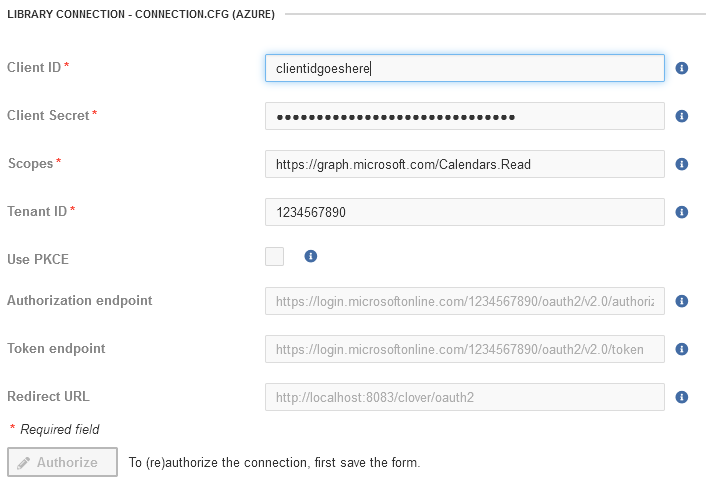
62. OAuth2 Connections
OAuth2 connections may be required in some libraries that implement data sources or data targets. In such cases, you can easily expose any number of OAuth2 connections from your library and the connections will appear in CloverDX Server UI in Libraries module.
To expose an OAuth2 connection from a library:
-
Create the connection in the library project in Designer. This will create a connection
.cfgfile in theconndirectory in the project (since OAuth2 connections must always be externalized). -
Use the connection in a public job (subgraph, graph, jobflow, data service).
If the above is kept, the connection will be automatically displayed on the Configuration tab in Libraries module for your library.
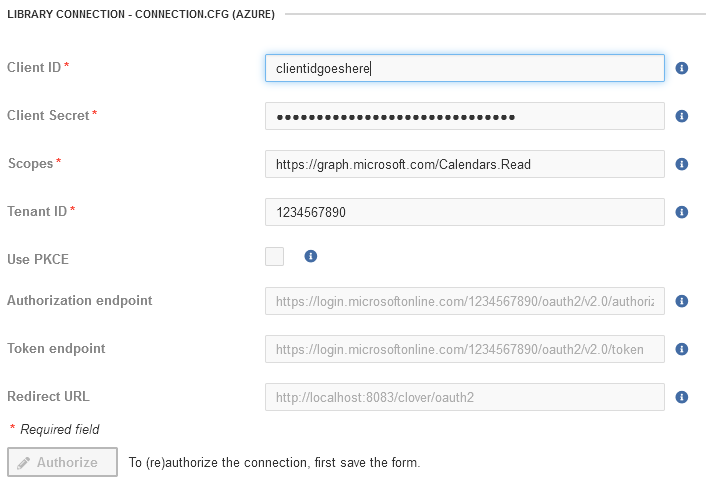
|
OAuth2 connections are always exported as unauthorized, even when they were authorized during the development process. Server administrators will need to authorize them in the Server UI after library installation. |
