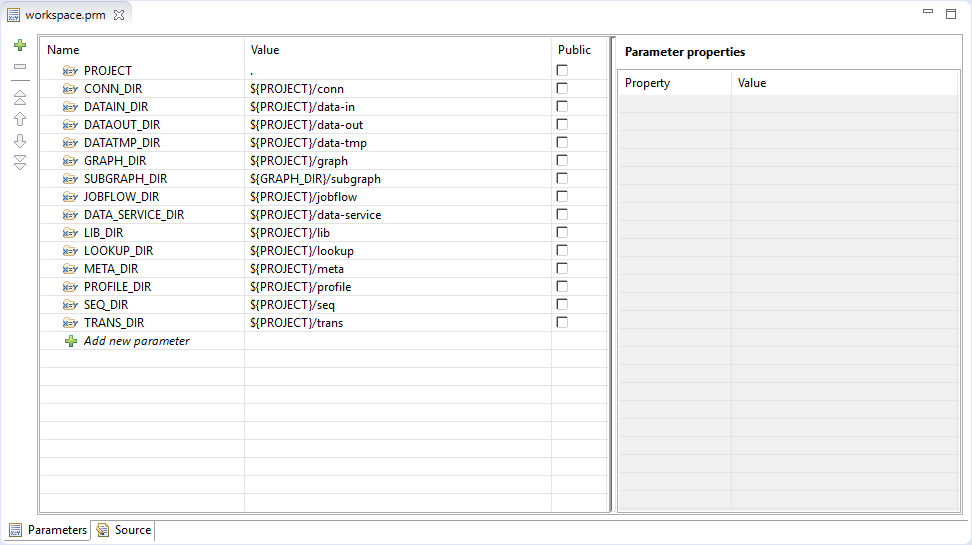
Workspace.prm File
You can look at the workspace.prm file by clicking this item in the Project Explorer pane and right-clicking and choosing from the context menu.
You can see the parameters of your new project.
|
The parameters of imported projects may differ from the default parameters of a new project. |
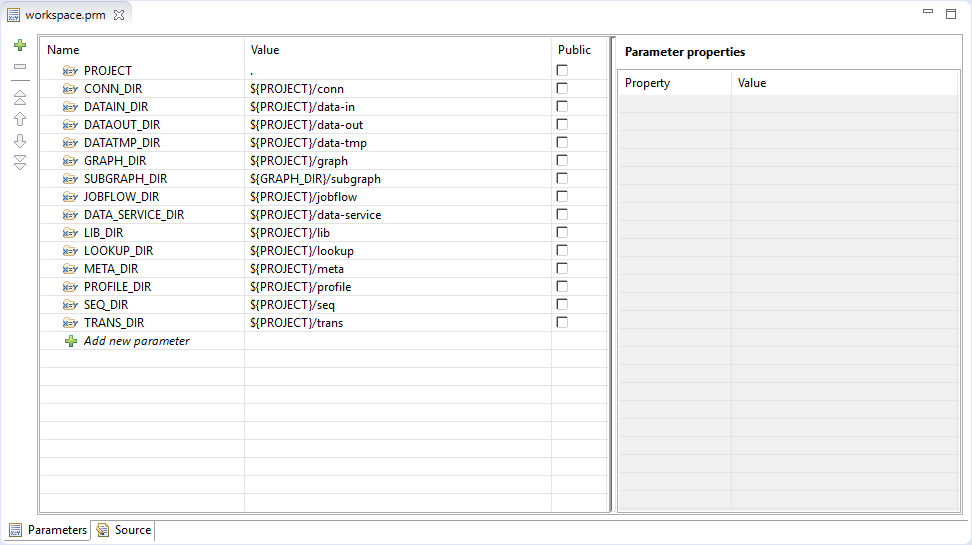
Figure 60. Workspace.prm File
