
MongoDBReader

Short Description
MongoDBReader reads data from the MongoDB™ database using the Java driver.[1]
MongoDBReader reads data from the MongoDB database using the find database command.
It can also perform the aggregate, count and distinct commands.
| Data source | Input ports | Output ports | Each to all outputs | Different to different outputs | Transformation | Transf. req. | Java | CTL | Auto-propagated metadata |
|---|---|---|---|---|---|---|---|---|---|
Database |
0-1 |
1-2 |
⨯ |
⨯ |
✓ |
✓ |
⨯ |
✓ |
✓ |
Ports
| Port type | Number | Required | Description | Metadata |
|---|---|---|---|---|
Input |
0 |
⨯ |
Input data records to be mapped to component attributes. |
any |
Output |
0 |
✓ |
Results |
any |
1 |
⨯ |
Errors |
any |
Metadata
MongoDBReader does not propagate metadata.
This component has metadata templates available. See details on metadata templates.
Input
| Field number | Field name | Data type | Description |
|---|---|---|---|
1 |
collection |
string |
|
2 |
query |
string |
|
3 |
projection |
string |
|
4 |
orderBy |
string |
|
5 |
skip |
integer |
|
6 |
limit |
integer |
Output
| Field number | Field name | Data type | Description |
|---|---|---|---|
1 |
stringValue |
string |
|
2 |
jsonObject |
[string,string] |
|
3 |
count |
long |
|
4 |
jsonVariant |
variant |
Error
| Field number | Field name | Data type | Description |
|---|---|---|---|
1 |
errorMessage |
string |
|
2 |
stackTrace |
string |
MongoDBReader Attributes
| Attribute | Req | Description | Possible values |
|---|---|---|---|
Basic |
|||
Connection |
✓ |
ID of the MongoDB connection to be used. |
|
Collection name |
✓ [1] |
The name of the source collection. |
|
Operation |
The operation to be performed. |
||
Query |
A query that selects only matching documents from a collection. The selection criteria may contain query operators. To return all documents in a collection, omit this parameter. For the |
BSON document | comma-separated list of BSON documents ( |
|
Projection |
Specifies the fields to return using projection operators:
The boolean can take the following include or exclude values:
The Projection cannot contain both include and exclude specifications except for the exclusion of the To return all fields in the matching document, omit this parameter. For the |
BSON document | field name ( |
|
Order by |
Sorts the result of the The attribute affects only the |
||
Skip |
Set the starting point of a result of the The attribute affects only the |
||
Limit |
Specifies the maximum number of documents the The attribute affects only the |
||
Input mapping |
Defines mapping of input records to component attributes. |
||
Output mapping |
✓ |
Defines mapping of results to the standard output port. |
|
Error mapping |
Defines mapping of errors to the error output port. |
||
Advanced |
|||
Field pattern |
Specifies the format of placeholders that can be used within the Query, Projection and Order by attributes.
The value of the attribute must contain " During the execution, each placeholder is replaced using simple string substitution with the value of the respective input field, e.g.
the string " |
@{field} (default) | any string containing " |
|
Deprecated |
|||
Query options |
Specifies the query options for the The attribute is ignored by all operations other than Not supported by MongoDB driver 4.0 or newer. |
||
Details
By default, MongoDBReader performs the find() operation.
It can also be used to execute the aggregate(), count() or distinct() operations.
The result set elements can be mapped one by one to the first output port using the Output mapping attribute.
Editing any of the Input, Output or Error mapping opens the Transform Editor.
Input mapping
The editor allows you to override selected attributes of the component with the values of the input fields.
| Field Name | Attribute | Type | Possible values |
|---|---|---|---|
collection |
Collection |
string |
|
query |
Query |
string |
|
projection |
Projection |
string |
|
orderBy |
Order by |
string |
|
skip |
Skip |
integer |
|
limit |
Limit |
integer |
Output mapping
The editor allows you to map the results and the input data to the output port.
If output mapping is empty, fields of input record and result record are mapped to output by name.
| Field Name | Type | Description |
|---|---|---|
stringValue |
string |
Contains the current element of the result set converted to a string. |
jsonObject |
map[string, string] |
Conditional. Contains the current result set element, if it is a JSON object. The values of the object are serialized to strings. |
count |
long |
Only used for the count operation, contains the number of matching documents. |
jsonVariant [4] |
variant |
| 2 |
Using variant output field requires MongoDB™ Driver Library version 3.5.x or higher. |
| 3 |
See http://docs.mongodb.org/manual/reference/mongodb-extended-json/ |
Error mapping
The editor allows you to map the errors and the input data to the error port.
If error mapping is empty, fields of input record and result record are mapped to output by name.
| Field Name | Type | Description |
|---|---|---|
errorMessage |
string |
The error message. |
stackTrace |
string |
The stack trace of the error. |
In queries, you can use extended JSON, e.g. {_id: {$oid: "53b0e84b72a0ec06118b45fd"}} Similar format is used for passing long data type, timestamp, binary data, etc.
See http://docs.mongodb.org/manual/reference/mongodb-extended-json/
Format of the date Field Value
A date value is in an ISO-8601 date format.
{
withTZ : { "$date": "2018-11-22T14:25:11.541+02:00" },
millis: { "$date": "2018-11-22T14:25:11.541" },
seconds: { "$date": "2018-11-22T14:25:11" },
dateLocal: { "$date": "2018-11-22" },
dateUTC: { "$date": "2018-11-22+00:00" }
}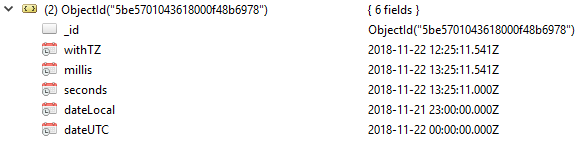
Examples
Let us assume that the documents in the source collection resemble the following:
{
customer : "John",
value : 123
}Executing a Query
If executed without any parameter, the find operation will list all the documents in the source collection.
-
If the Query attribute is set to
{ customer: { $in: [ "John", "Jane" ] } }, the result set will only contain documents whosecustomerfield has the valueJohnorJane. -
If the Projection attribute is set to
{ customer: 1 }, the result set will only contain the_idandcustomerfields. -
If the Order by attribute is set to
{ value: 1 }, the result set will be sorted by thevaluefield in ascending order. -
If the Skip attribute is set to
5, the first five documents in the result set will be skipped. -
If the Limit attribute is set to
20, at most 20 documents will be returned.
Aggregation
Consider the following aggregation pipeline:
{ $group : { _id : "$customer", sum : { $sum : "$value" } } },
{ $match : { sum : { $gt : 1500 } } },
{ $sort : { sum : -1 } },
{ $limit : 10 },
{ $project : { _id : 0, name : { $toUpper : "$_id" }, total : "$sum" } }-
The first line groups documents by the
customerfield and computes the sum of the respectivevaluefields. -
The second line filters the aggregated values and selects only those having the sum greater than 1500.
-
The third line sorts the results by the sum in descending order.
-
The fourth line limits the number of results to 10.
-
The last line renames the fields and converts the names to upper case.
Count
The count operation can be limited to documents matching the specified Query.
For example, { value : { $gt : 150 } } will count the number of documents whose value field has a value greater than 150.
The result is returned as the count output field.
Distinct Values
We could use the distinct operation to retrieve the list of names of all the customers - set the value of the Projection attribute to customer (without quotes). Optionally, a Query may be specified to limit the input documents for the distinct analysis.
Reading Object with Specific ID
You can query for an object having the specific object ID.
{ _id: {"$oid" : "54ca707ceac6b571fb4aa285"}}Compatibility
| Version | Compatibility Notice |
|---|---|
5.17.0 |
jsonVariant field is available since 5.17.0. |
