
QuickBaseRecordWriter

Short Description
QuickBaseRecordWriter writes data into a QuickBase online database.
| Data output | Input ports | Output ports | Transformation | Transf. required | Java | CTL | Auto-propagated metadata |
|---|---|---|---|---|---|---|---|
QuickBase |
1 |
0-1 |
⨯ |
⨯ |
⨯ |
⨯ |
⨯ |
Ports
| Port type | Number | Required | Description | Metadata |
|---|---|---|---|---|
Input |
0 |
✓ |
for input data records |
any |
Output |
0 |
⨯ |
for rejected data records |
Input metadata enriched by up to two Error Fields for QuickBaseRecordWriter |
Metadata
QuickBaseRecordWriter does not propagate metadata.
| Field number | Field name | Data type | Description |
|---|---|---|---|
optional[1] |
Specified in the error code output field. |
integer | long |
Error code |
optional[1] |
Specified in the error message output field. |
string |
Error message |
QuickBaseRecordWriter Attributes
| Attribute | Req | Description | Possible values |
|---|---|---|---|
Basic |
|||
QuickBase connection |
✓ |
ID of the connection to the QuickBase online database, see QuickBase Connections. |
|
Table ID |
✓ |
The ID of the table in the QuickBase application data records are to be written into.
Select a table in the QuickBase UI and copy the table ID from the browser URL: |
e.g. |
Mapping |
✓ |
A list of database table field_ids separated by a semicolon the metadata field values are to be written to. |
|
Error code output field |
The name of the field the error code will be stored in, see Error Fields for QuickBaseRecordWriter. |
||
Error message output field |
The name of the field the error message will be stored in, see Error Fields for QuickBaseRecordWriter. |
||
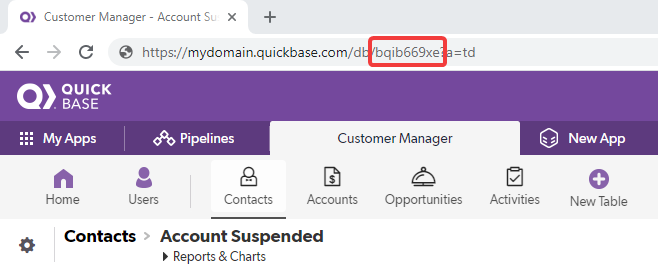
Details
QuickBaseRecordWriter receives data records through the input port and writes them to a QuickBase online database.
This component wraps the API_AddRecord HTTP interaction (http://www.quickbase.com/api-guide/add_record.html).
If the optional output port is connected, rejected records along with the information about the error are sent out through it.
