Editing a Sequence
In Sequence dialog, you can define the name of the sequence, select the value of its first number, the incrementing step (in other words, the difference between every pair of adjacent numbers), the number of precomputed values that you want to be cached and, optionally, the name of the sequence file where the numbers should be stored.
If no sequence file is specified, the sequence will not be persistent and
the value will be reset with every run of the graph.
The file name can be, for example, ${SEQ_DIR}/sequencefile.seq or
${SEQ_DIR}/anyothername.
Note that we are using here the SEQ_DIR parameter defined in the
workspace.prm file, whose value is ${PROJECT}/seq.
And PROJECT is another parameter defining the path to
your project located in the workspace.
To edit some of the existing sequences, double-click the sequence in the Outline pane. A Sequence dialog appears. (You can also open this wizard when selecting a sequence item in the Outline pane and pressing Enter.)
The Edit sequence dialog of persistent sequence displays the current value of the sequence number. The value has been taken from a file. You can reset the current value to its original value by clicking the button.
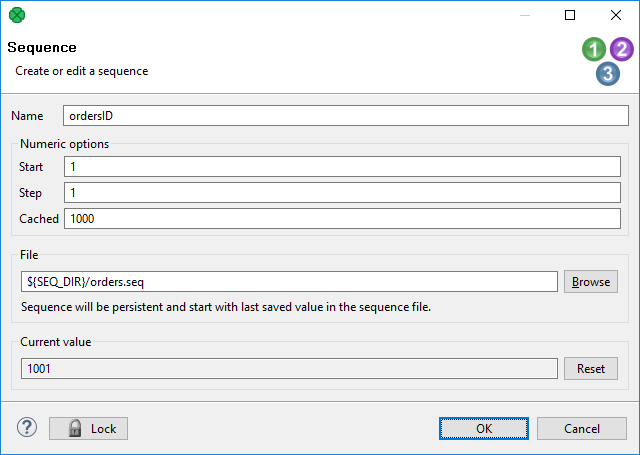 |
Figure 35.2. Editing a Sequence
And when the graph has been run once again, the same sequence started from 1001:
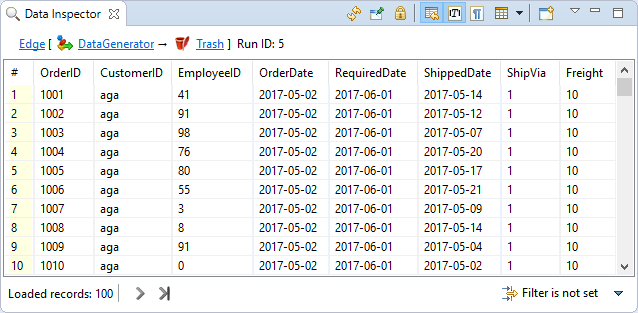
Figure 35.3. A New Run of the Graph with the Previous Start Value of the Sequence
You can also see how the sequence numbers fill one of the record fields.
