Chapter 32. Listeners
Listeners can be seen as 'hooks'. They wait for a specific event and take a used-defined action if the event occurs.
Created listeners are shown in the Event Listener list (see Figure below). The list has the following columns :
Table 32.1. Event Listeners Table Description
| Column name | Description |
|---|---|
| Enabled | Indicates whether the listener is enabled or disabled. Clicking the icon enables/disables the listener. |
| Name | Shows the name of the listener, task type and event the listener is waiting for. |
| Last run | Shows the date and time of the listener's last run. |
| OK | Shows the number of successful runs. |
| FAIL | Shows the number of failed runs. |
| ... | Click the three vertical dots to open a submenu where you can create an email notification or delete the listener. |
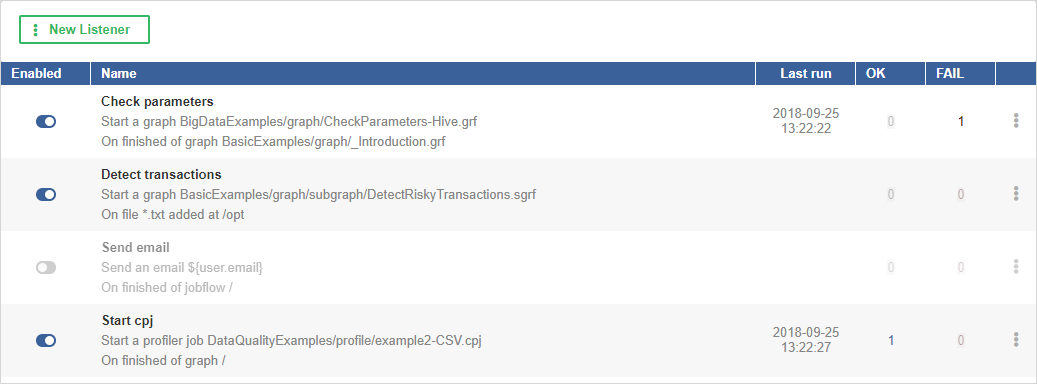 |
Figure 32.1. Listeners
The event is specific to the particular listener
| Graph Event Listeners |
| Jobflow Event Listeners |
| JMS Message Listeners |
| Universal Event Listeners |
| File Event Listeners (remote and local) |
| Task Failure Listeners |
The available actions taken by the listeners are common for all listeners. The actions, that can be taken are:
| Send an Email |
| Execute Shell Command |
| Start a Graph |
| Start a Jobflow |
| Start a Profiler Job |
| Abort job |
| Archive Records |
| Send a JMS Message |
| Execute Groovy Code |
