Workspace.prm File
You can look at the workspace.prm file by
clicking this item in the Navigator pane, by
right-clicking and choosing
→
from the context menu.
You can see the parameters of your new project.
![[Note]](../figures/note.png) | Note |
|---|---|
The parameters of imported projects may differ from the default parameters of a new project. |
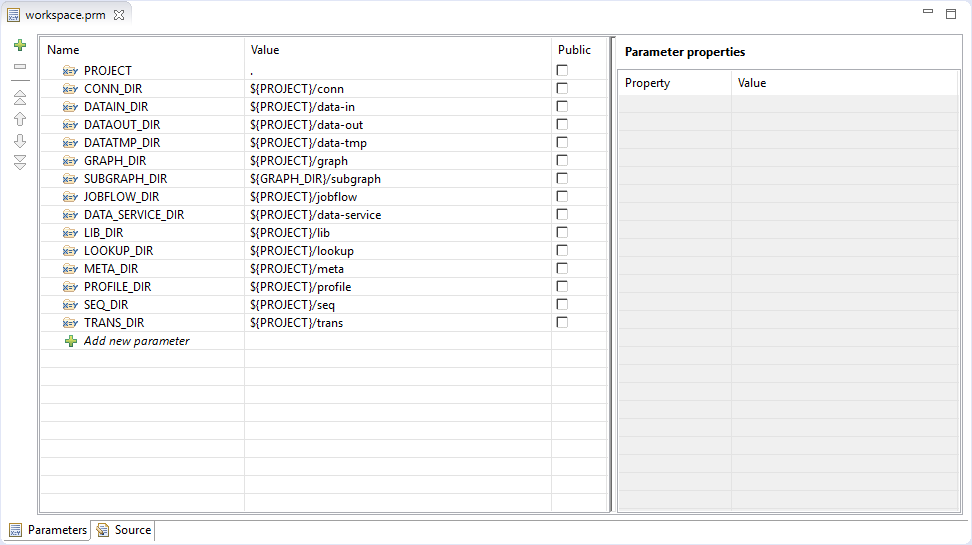 |
Figure 21.11. Workspace.prm File
