Cluster Overview
Cluster overview displays info collected from all cluster nodes. The info is grouped in several panels:
List of nodes with a toolbar - allows manipulation with selected nodes
Status history - Displays last 10 status changes for all cluster nodes
Node detail - Displays several basic performance attributes for selected nodes. It's visible on the right side only when activated by button on the toolbar.
Running jobs - It's displayed only when there are running jobs.
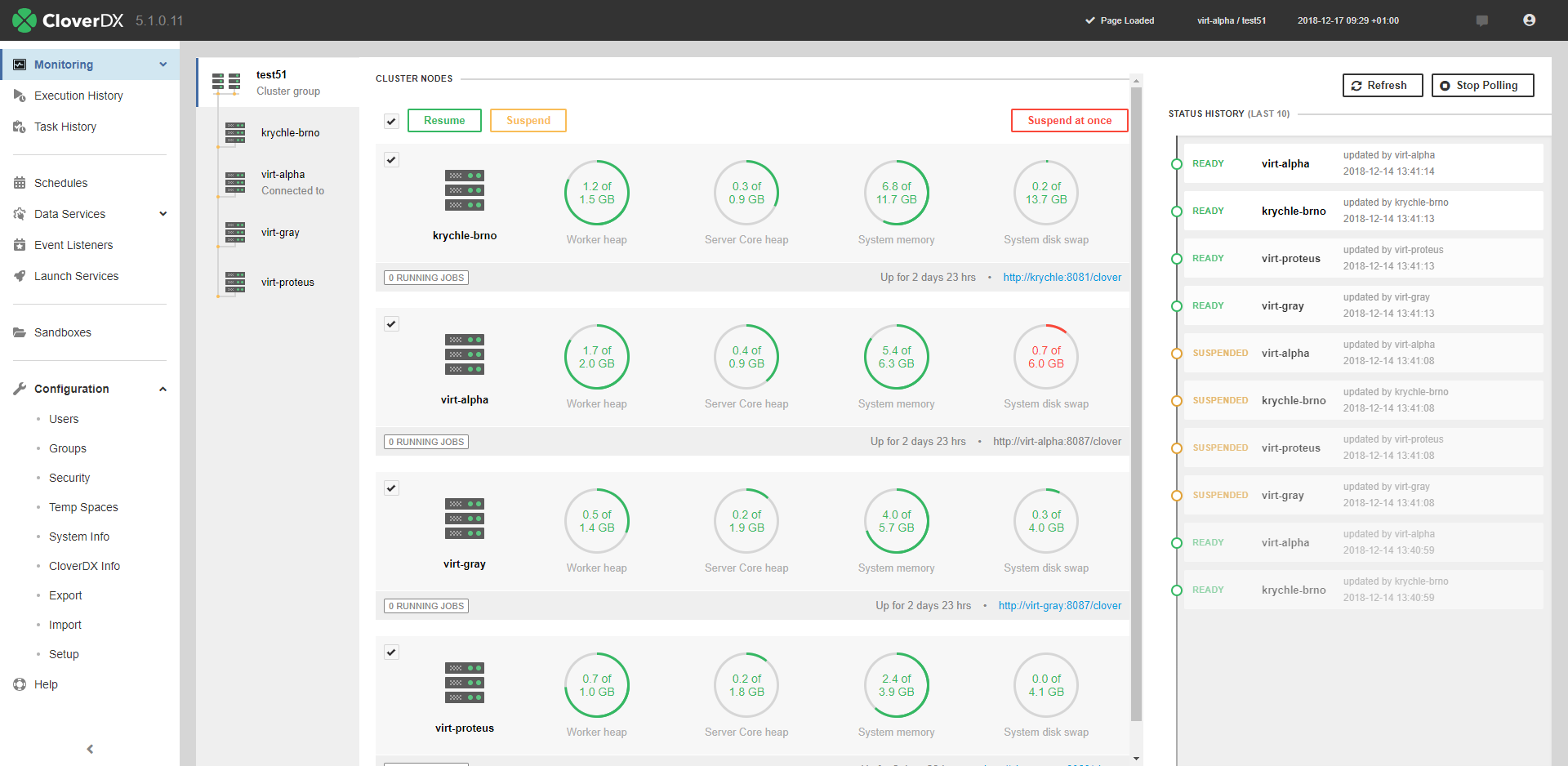 |
Figure 18.15. Cluster overview
