Data Services Overview
Data Services allow you to deploy a web service. The architecture of the data service is described in the documentation on Designer. This section describes the server-side functionality of the Data Services.
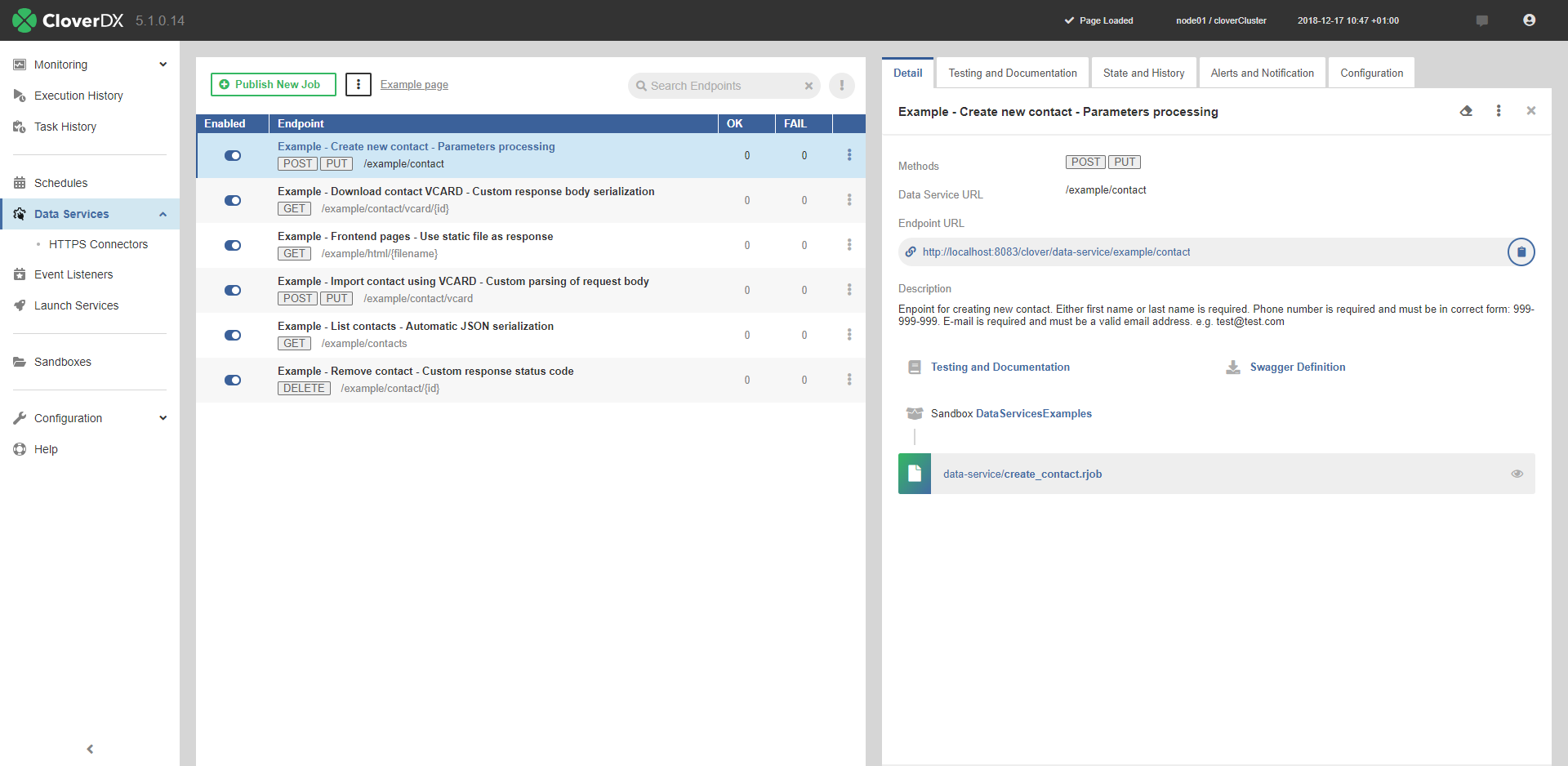 |
Figure 40.1. Data Services
The Data Service can be accessible via:
HTTP (default)
Requests are accepted via HTTP protocol on the same port as the Server. This is suitable for Data Services that do not require authentication.
HTTPS
If you need a secure connection, you should configure Data Service to listen on HTTPS: create an HTTPS Connector and use it in one or more Data Service endpoints. This way, you can configure a service listening on HTTPS port without restarting the Server. You can create multiple HTTPS Connectors and use it, for example, per consumer service. One Data Service endpoint can use only one HTTPS Connector.
You can publish the same data service job in multiple configurations. First, publish the job, then add an SSL Connector to it; after that, you can publish the job again with a different configuration. If a job is reconfigured to use an SSL Connector where it conflicts with another job, a failure occurs and the job has to be unpublished and republished.
Data Service can send you a notification in case of failure. You can set the threshold (number of subsequent failures or percentage) and way of notification (in the Server's UI or via email).
To investigate failed requests, you can use history of the particular endpoint. Optionally, you can set the Data Service endpoint run to be recorded in Execution History.
