Chapter 25. Import
| Import from CloverDX Server Sandbox |
| Import Graphs |
| Import Metadata |
CloverDX Designer allows you to import already prepared CloverDX projects, graphs and/or metadata. If you want to import something, select → from the main menu, or right-click in the Navigator pane and select from the context menu.
After that, the following window opens. When you expand the CloverDX category, the window will look like this:
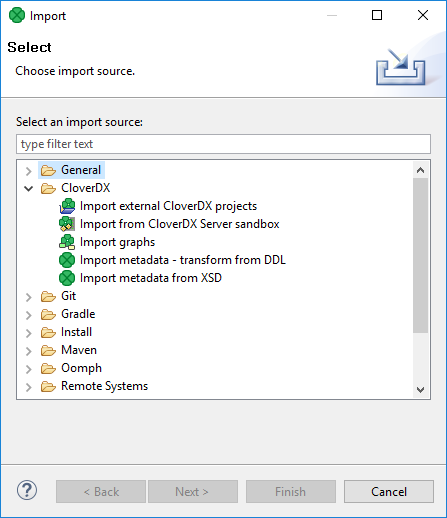
Figure 25.1. Import Options
