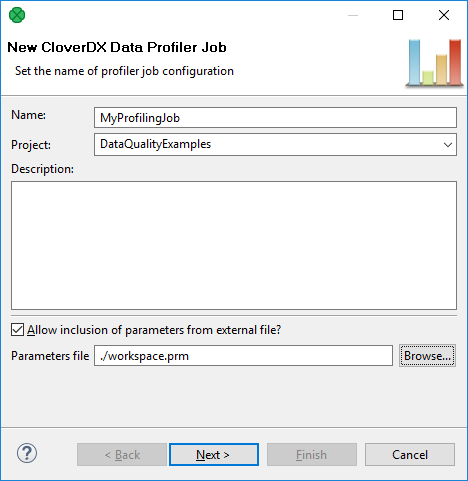
Creating Jobs
Jobs are data profiling scenarios. A job defines which metrics analyze your data, the data source itself and metadata (see Metadata). Jobs are stored inside projects (see Working With Projects).
To create a job, go to the main menu and navigate through . In the next screen, type in a new job name. It has to be unique within one project. Next, choose a project to save the job into.
|
If you check Link to file in the file system and choose a destination, you can save the job to an arbitrary file outside the workspace. The file you are linking to will be overwritten. |
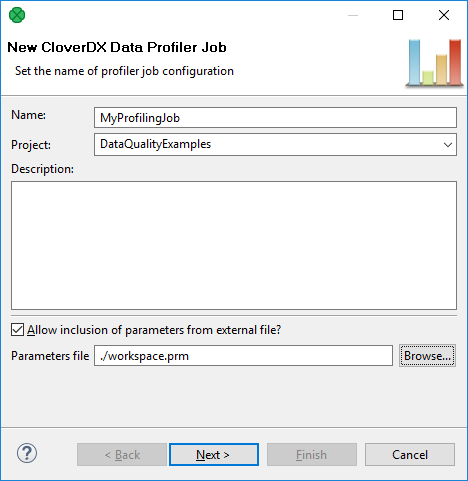
Select the location of the *.cpj file.
We suggest to use the profile directory.
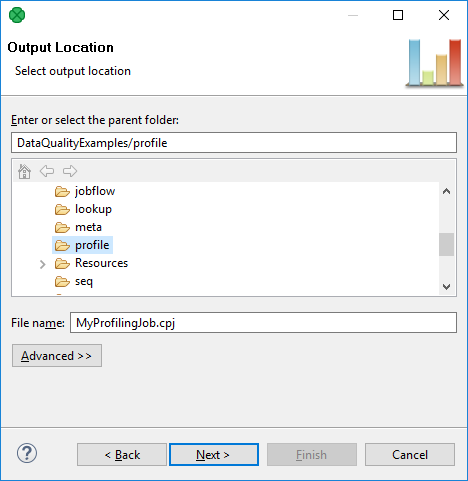
Data Source
On the Data Source screen (the figure below), select one of three available data formats to be analyzed:
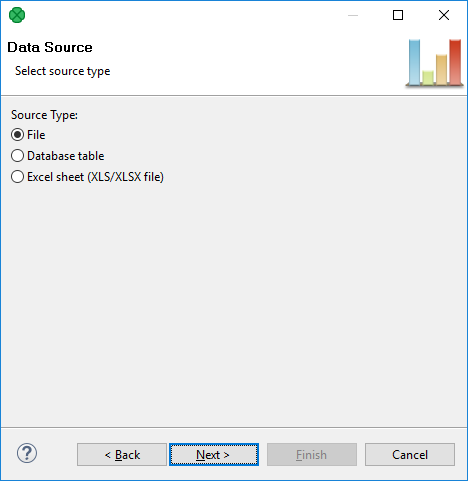
According to the selected Source Type, continue with one of the following links.
-
File - File Profiling
-
Database table - Database Table Profiling
-
Excel sheet (XLS/XLSX file) - Excel Sheet Profiling
