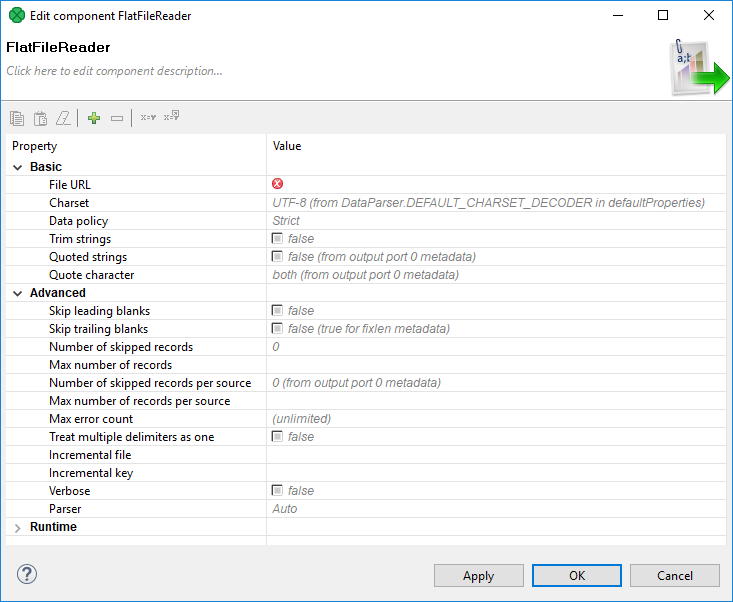
Setting Up Readers (FlatFileReader)
To set up the FlatFileReader, double-click this component in the Graph Editor pane. The component editor opens.
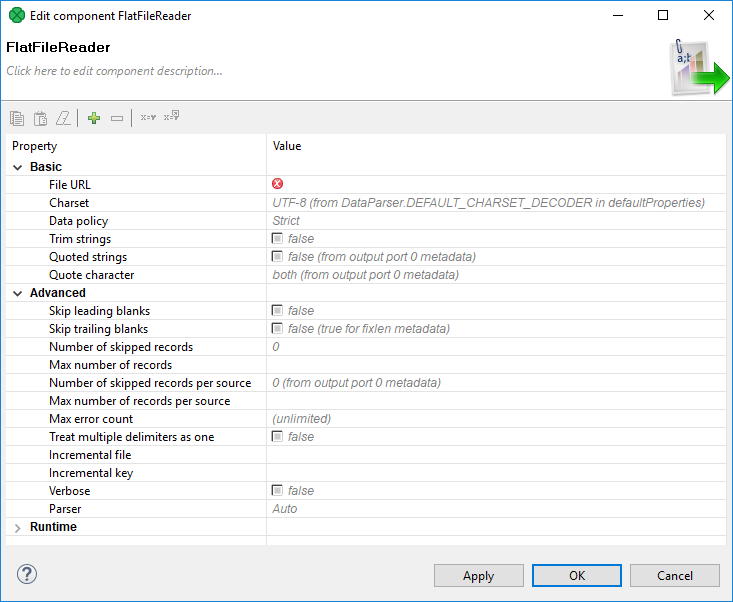
Figure 462. Editing a Reader
Click the File URL attribute row in component editor. A button appears in the row.
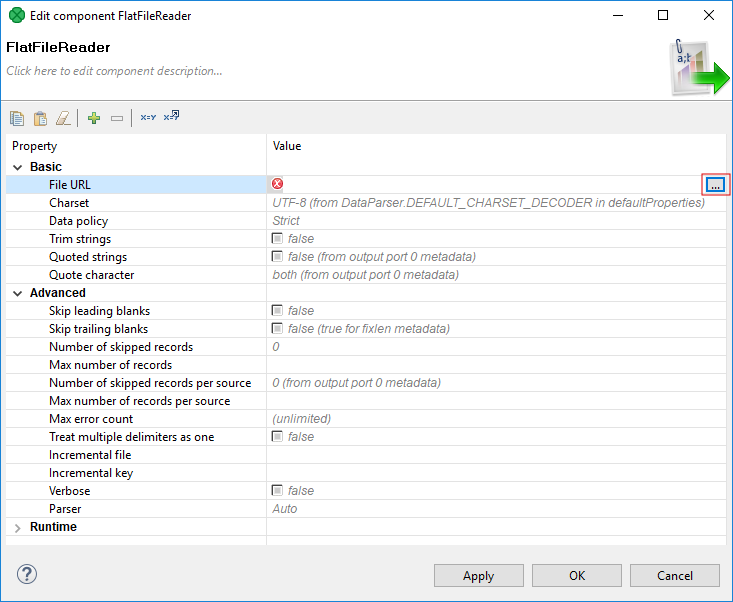
Figure 463. Editing a Reader
Click the tiny button at the of the row to open the File URL dialog.
The input file is in data-in directory.
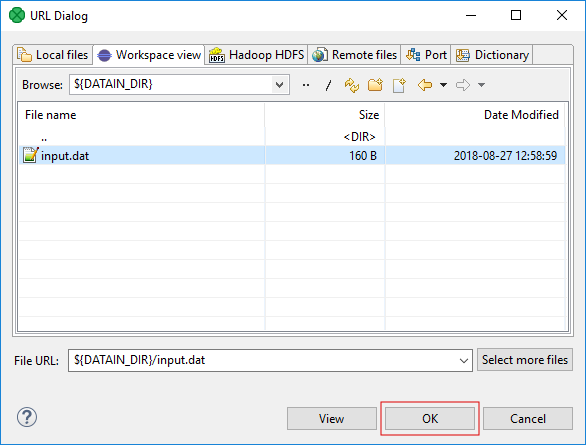
Figure 464. Selecting the file in File URL dialog
