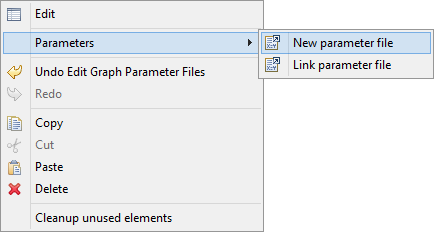
Creating External Parameters
-
Right click Parameters in Outline and select from the context menu.
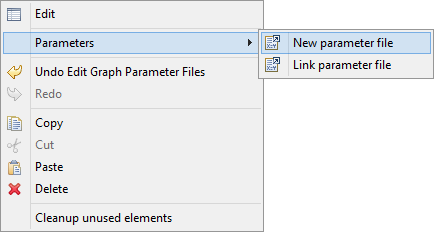
-
Select the location and name of the new parameter file. Confirm the name by the OK button.
-
Parameter file appears in your project and the file is already linked into your graph. Just double-click the empty parameter file and add some new share external parameters.
