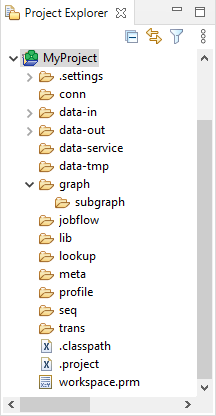conn
Standard Structure of All CloverDX Projects
In the CloverDX perspective, there is a Project Explorer pane on the left side of the window. In this pane, you can expand the project folder. After that, you will be presented with the folder structure. There are subfolders for:
| Purpose | Standard folder | Standard parameter | Parameter usage[1] |
|---|---|---|---|
all connections |
|
|
|
input data |
|
|
|
output data |
|
|
|
temporary data |
|
|
|
graphs |
|
|
|
subgraphs |
|
|
|
jobflows (*.jbf) |
|
|
|
libraries |
|
|
|
lookup tables |
|
|
|
metadata |
|
|
|
profiling jobs (*.cpj) |
|
|
|
sequences |
|
|
|
transformation definitions (both source files and classes) |
|
|
|
| 1 |
For more information about parameters, see Parameters, and about their usage, see Using Parameters. |
|
Remember that using parameters in CloverDX ensures that such a graph, metadata or any other graph element can be used in any place without necessity of its renaming. |