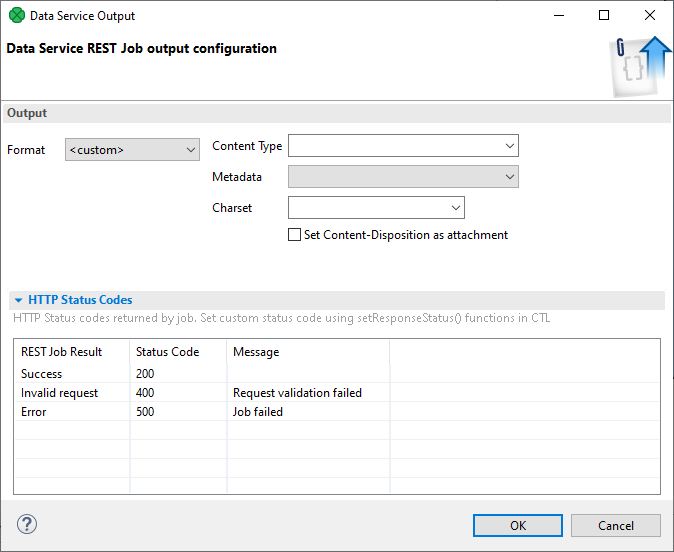
Custom Serialization
If you want to use a different format or override automatic serialization, you can select custom as an output format.
In that case, do not connect any edge to Output. Use any writer component with file URL response:body.
We recommend you additionally set a Content-Type to match the serialization format you are returning in the payload. You can set it in Data Service Output configuration or using the setResponseContentType CTL function. Using the CTL function will override the value set in Output configuration.
Automatic serialization is performed after all components in job logic have finished their execution. This is necessary so that the correct HTTP error code can be determined in case of any exception during processing.
If you need to start streaming output before all components finish, use custom serialization with own writer component in the job body. Do note however, that during exception in processing or serialization, the client may receive only partial response. You can use standard graph phases to start your serialization in a separate phase, only after all data has been successfully prepared.
Setting Format of the Output to custom:
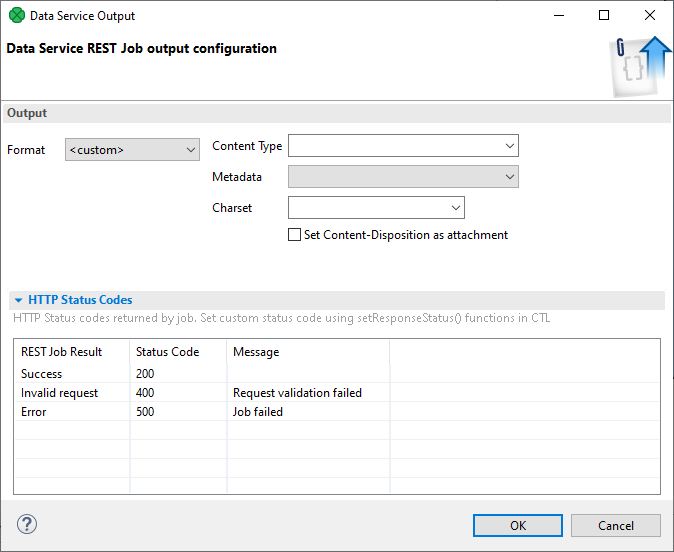
Here you can select the Content Type and Charset of the file. If you want to label the file as 'available for download', check the Set Content-Disposition as attachment option. Alternatively, you can set these options using CTL functions setResponseContentType, setResponseEncoding and addResponseHeader or setResponseHeader for setting Content-Disposition header in the HTTP response. If the metadata is available for the file and the file is of type CSV select it in Metadata field. It will be used in the result preview.
