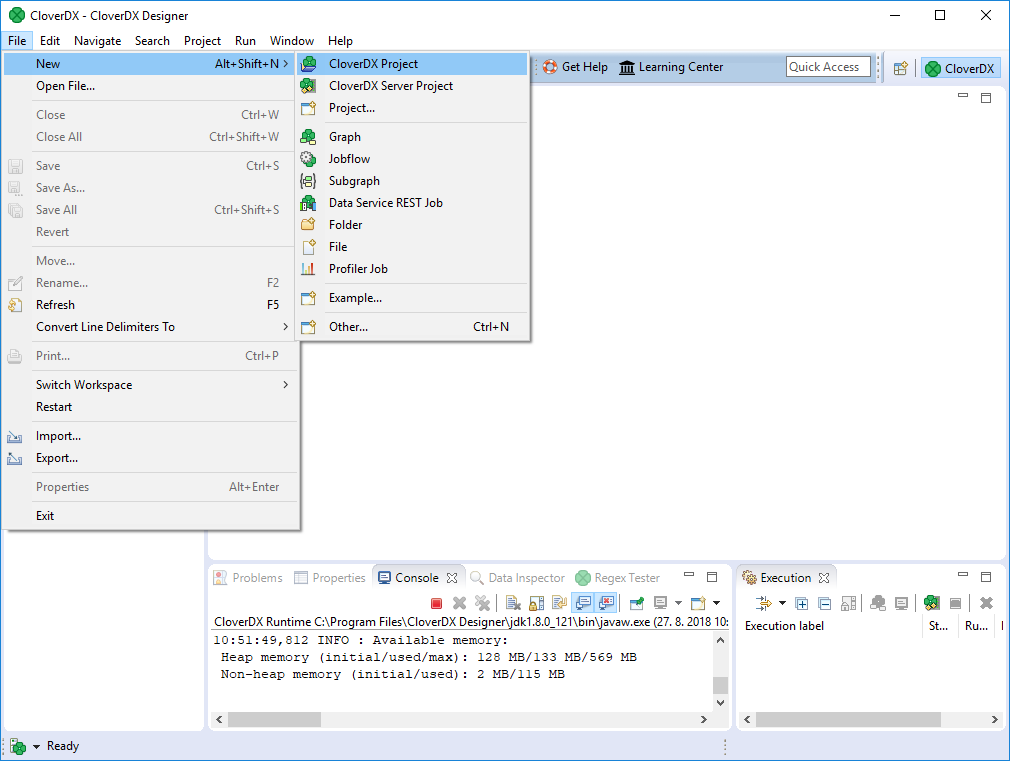
Creating a Project
We assume that you have downloaded and installed CloverDX Designer.
It is the right time to create a new project now. Select from the main menu:
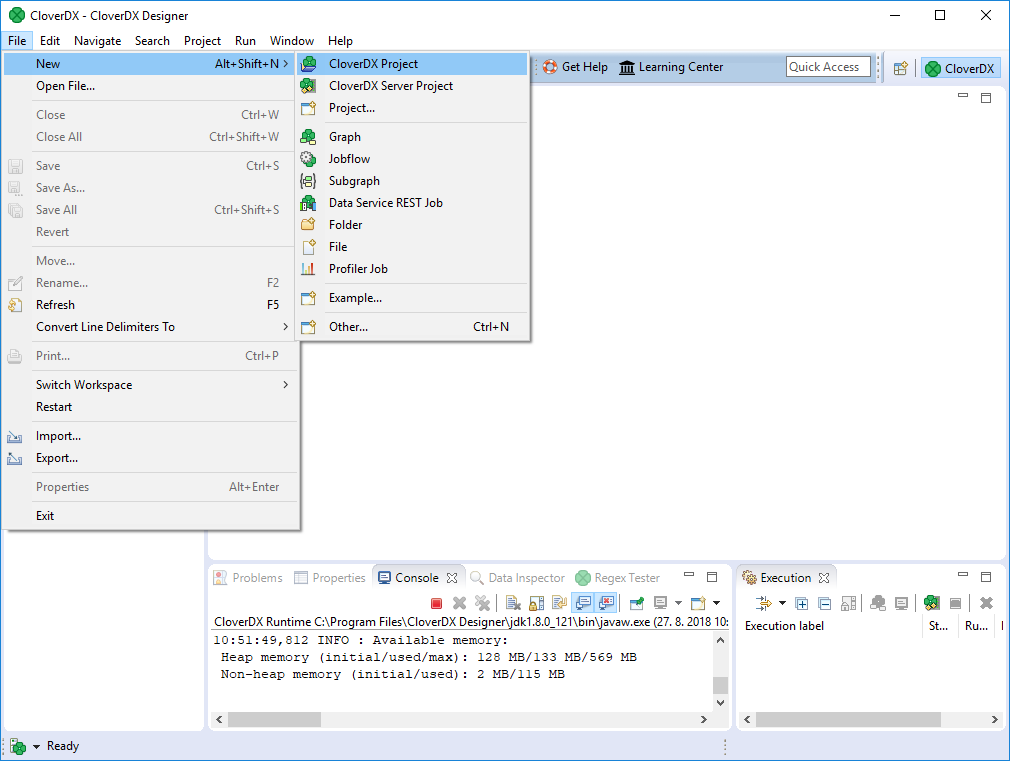
Figure 440. Creating a New CloverDX Project
Type the name of the project, e.g. Project_01.
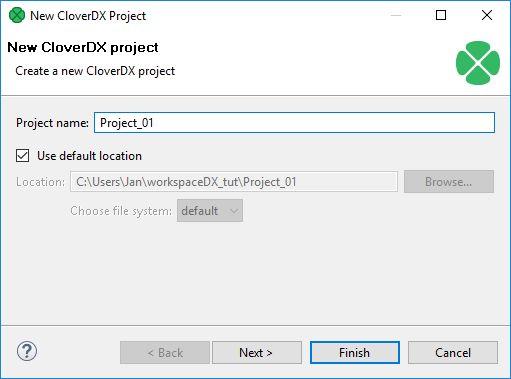
Figure 441. Selecting a Name of a New Project
