Profiler-Designer Element Sharing
There are two possible directions of sharing graph elements (such as metadata or DB connections):
From Designer to Profiler
From Profiler to Designer
Sharing From Designer to Profiler
In your CloverDX Designer graphs, you can export metadata or DB connections and re-use these elements when configuring data profiling jobs. This is already described in this documentation as:
Linking existing metadata during file profiling. You may have obtained the metadata before e.g. by exporting it from your Designer graph.
Selecting external DB connection when profiling database tables. You may have obtained the DB connection before e.g. by exporting it from your Designer graph.
Sharing From Profiler to Designer
In a profiling job, you define its data source - file, database, etc. Data Profiler allows you to re-use this data source in a CloverDX graph as a potential first step of your project. Besides that, you can share the job's metadata or DB connections.
To export an existing profiling job to CloverDX, go to the Export to CloverDX wizard. Access it via the Export button of an open job, or via the Export item in the right-click context menu of a job.
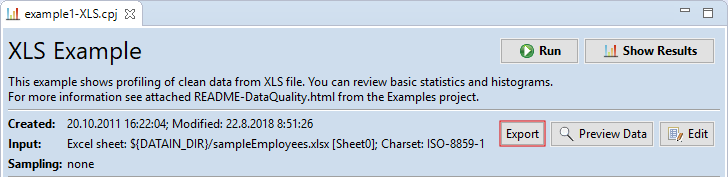
Figure 7.1. Exporting a job
The Export to CloverDX Graph wizard consists of a single page where you select items to export and also their destination files.
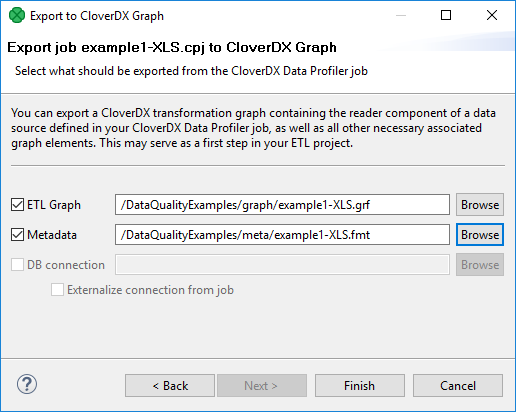
Figure 7.2. Export to CloverDX Graph wizard
You can choose to export any of the following items:
Graph - creates a simple CloverDX graph that reads the data source in the same way as the profiling job. The graph has the basic minimum structure to read the data source, and can be further extended or copied into an existing graph.
NOTE: it might be necessary to modify the created graph before it can be run - for example if the data file is referenced by a relative path and the graph is moved to a different location.
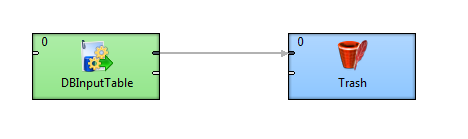
Figure 7.3. Exported graph from a database profiling job
If you also choose to export Metadata or DB connection, these will be linked to the graph file in externalized form.
Metadata - creates a file with metadata used by the profiling job. The metadata file can be used in CloverDX graphs to define the same structure of data as the profiling job data source. Check Externalize metadata from job to update the job so that it uses the new metadata file.
DB connection - creates a file with database connection the profiling job uses (available only for database profiling jobs). The connection file can be used in CloveDX graphs to connect to the same database as in the profiling job. Check Externalize connection from job to update the job so that it uses the new connection file.
