Endpoint Configuration
Contains configuration of the REST endpoint: job name, URL and HTTP methods that this endpoint will respond to.
When connected to a Server sandbox, the Endpoint Configuration shows the current status of service deployment. The service will respond to incoming requests only when it is in the published state.
Data Service jobs can be published directly from Designer if connected to a Server sandbox.
Designer will attempt to redeploy the service whenever the job or the endpoint configuration is changed. The redeployment happens when you save changes in the job; however, the deployment may fail if the configuration is invalid.
Due to potential failures, the automatic redeployment of the service is useful mostly during development,
when changes to the jobs are frequent and you want to quickly test the service behavior.
In production environment, it is recommended to upload the service .rjob files
to the Server sandbox and deploy the service
using CloverDX Server management console instead.
This way, you can make sure it has been deployed correctly.
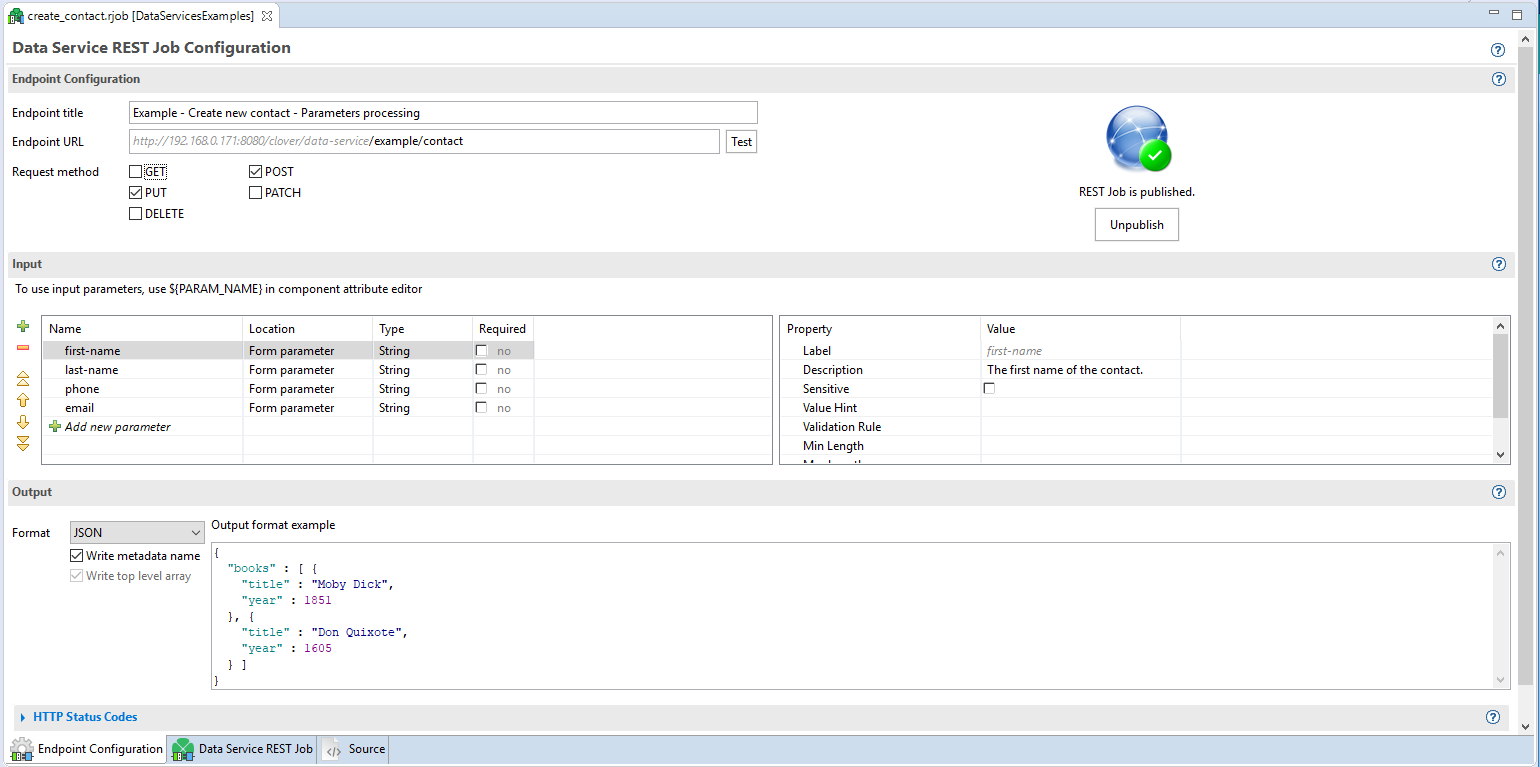 |
Figure 51.1. Main .rjob editor
| Endpoint configuration | |
|---|---|
| Endpoint name | Title of a job. It should be a human-readable title. Displayed in a documentation and user interface. |
| Endpoint URL | A URL of a REST job endpoint where it listens for connections. The grayed part cannot be changed and is automatically derived from a CloverDX Server URL.
The URL may contain a specification of path parameters using a
Since version 5.1 you can use regular expressions for matching path parameters in URLs,
for example: use
Note: unless you use the regular expression above,
parameters are not matched if the value contains |
| Request method | The list of HTTP methods this endpoint will respond to. If client uses an HTTP method unsupported by the endpoint, they receive a response code: 404 - Not found. |
| Input | |
|---|---|
| Specification of input HTTP parameters. | |
| Name | Name of the parameter |
| Location | Path parameter or Query parameter |
| Type | The type of data accepted by this parameter. Type conversion happens automatically if there is an edge connected to the Parameters output port of the Rest Job Input component. See Input and Output Components. |
| Required | Data Service job automatically validates the presence of required parameters. If any of the required parameters are missing, the result is Invalid request. |
| Label | The label used in Data App form. |
| Description | Human-readable description of the parameter. Will be displayed in a service documentation. |
| Sensitive | Marking the parameter sensitive will cause the value of the parameter to be redacted from logs. |
| Value Hint | Placeholder text used in the Data App form. |
| Output | |
|---|---|
Specification of a response format and HTTP status codes. See the Generating response content section for more details about the output. | |
| Format | One of data formats for automatic serialization (JSON, XML) or “Custom” for user-controlled data serialization. |
| JSON-specific settings | Additional settings for JSON payloads, affecting the formatting; can be used to simplify the parsing of the response on the consumer side for typical payloads: Do not write metadata name causes the JSON formatter to omit the top-level object and only send an anonymous array instead. Use this option when your REST response contains only one type of record (metadata), i.e. when you connected edge to only single port on the response component. Do not write top level array omits the top-level array and generates only a single object. Enable this option for services that return only single output record. The graph will fail, if the option is enabled and multiple output records arrive. Both options simplify the output and make it easier to parse. |
| Default Response | HTTP status code and reason phrase. Success is returned after the job finishes, Invalid Request is returned in the case of a missing required parameter, Error is returned in the case of any other failure. Default success status code is 200. It is recommended to use more specific status codes based on the functionality of your job. For example 201 - Created, 202 - Accepted or 204 - No content. Error responses are described in section Exceptions and Error Handling. Note: Using the setResponseStatus CTL function in any of the job’s components overrides the default response status code with a code specified in the function. |
| Response example | Displayed after clicking on the link “Show response example”. Shows an artificial example response and how it is affected when additional JSON formatting options are enabled. |
| Documentation | |
|---|---|
Documentation elements do not have any effect on the job functionality. Description and Example endpoint output are included in the generated service documentation to help consumers use your REST endpoint. Example endpoint output is currently just a placeholder and is not reflected in the service documentation. | |
