Connecting Components by an Edge
Click the first output port of FlatFileReader.

Figure 1.13. Connecting Components by Edges
An edge appears connected to the output port of the component. Now click inside the Filter component near its input port.
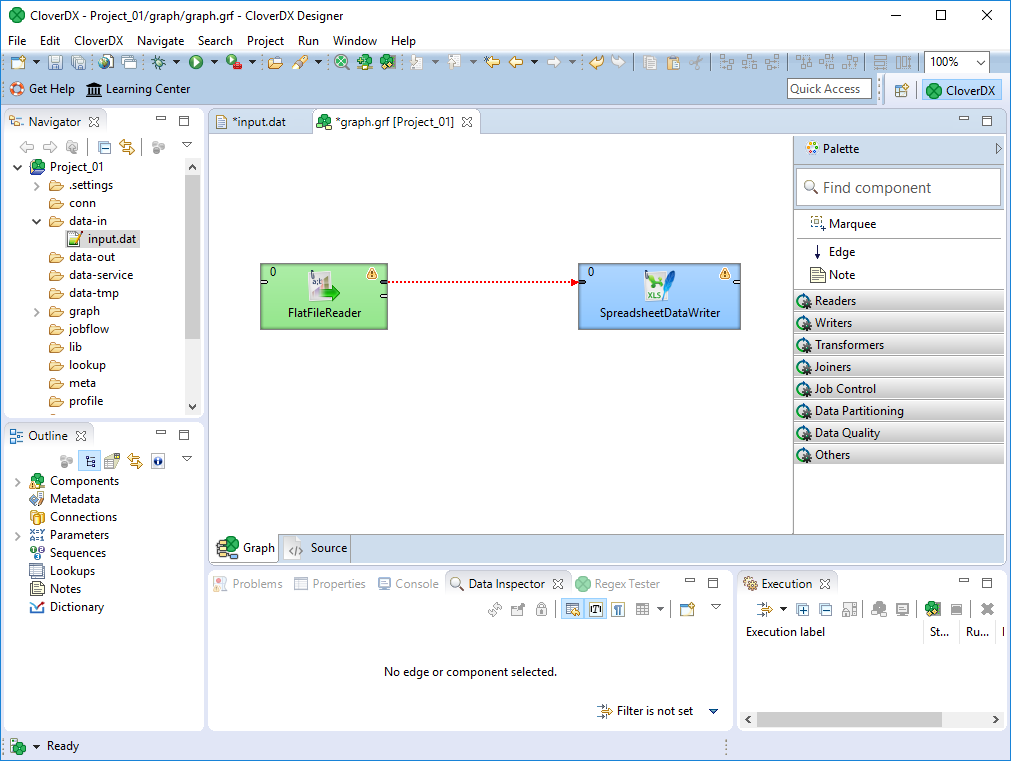
Figure 1.14. Connecting Components by Edges
The edges are still red and dashed since no metadata are assigned to them.
If you missed the port, a dialog for adding a new component would appear.
I the next step we will assign metadata to the edge.
