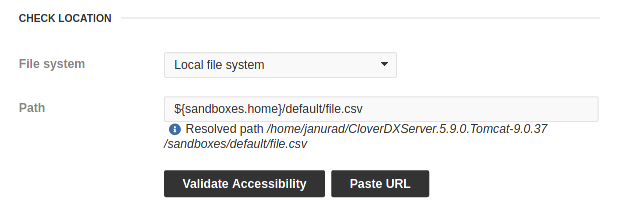
Supported filesystems and protocols
Local filesystem
The user may specify a path to the directory which the listener shall observe. The listener doesn’t read the directory content recursively. The directory must exist.
If the listener can run concurrently on more nodes, the directory must be shared among all these nodes and the directory must exist on all these nodes. In a Cluster environment, the directory must exist on each Cluster node where the listener may run.
It is recommended to use placeholders to unify the configuration on all nodes.
The recommended placeholders are: CloverDX Server config property ${sandboxes.home} and JVM system property ${java.io.tmpdir}.
It is possible to use any JVM system property or Environment variable.
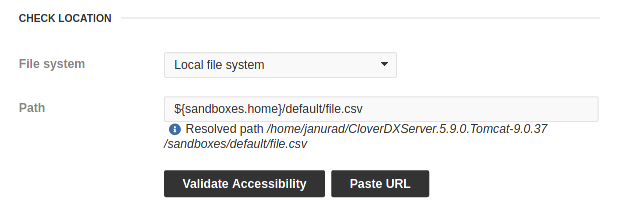
Remote filesystem
The user may specify a URL to the directory which the listener shall observe. The supported protocols are: FTP, SFTP, Amazon S3, Azure Blob Storage, SMB version 1, and SMB versions 2 and 3. Different protocols may use different authentication methods: none, username+password and keystore. The listener doesn’t read the directory content recursively. The directory must exist.
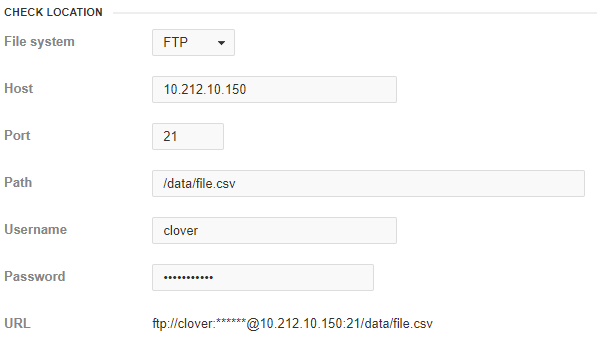
Currently the subset of the protocols allowed by file-operations is supported:
-
FTP - File Transfer Protocol (no authentication or username + password authentication) URL example:
ftp://host:23/observed/path/ -
SFTP (SSH/FTP) - SSH File Transfer Protocol (username + password authentication) URL example:
sftp://host:23/observed/path/It is recommended to use placeholders to unify the path configuration on all nodes. The recommended placeholders are: CloverDX Server config property
${sandboxes.home}, JVM system property${user.home}. It is possible to use any JVM system property or Environment variable. -
S3 - Amazon S3 Storage (AWS Access Key ID + Secret Access Key authentication) URL example:
s3://s3.amazonaws.com/bucketname/path/Please specify the AWS Access Key ID as a username and Secret Access Key as a password.
-
Azure Blob Storage (Storage Shared Key) URL example:
az-blob://accountname.blob.core.windows.net/container/path/Please specify the storage Account Name and Account Key.
-
Azure Blob Storage (Client Secret) URL example:
az-blob://accountname.blob.core.windows.net/container/path/Please specify the storage Account Name and Tenant ID, Client ID and Client Secret.
-
Microsoft SMB/CIFS Protocol (domain + username + password authentication) URL example:
smb://domain%3Buser:password@server/path/ -
Microsoft SMBv2/v3 Protocol (domain + username + password authentication) URL example:
smb2://domain%3Buser:password@server/path/
Due to the upgrade of the SMBJ library in CloverDX version 6.2, anonymous access using SMB protocol version 2 or 3 will no longer work unless your Samba server is configured to stop requiring message signing. If turning off message signing is not an option, you can create a user without a password to use in the URL as a workaround. See below for example URLs:smb2://domain%3Buser@server/path/smb2://domain%3Buser:@server/path/
|
