Chapter 17. Java Configuration
If you want to set up JRE, you can do it as shown here. To add java libraries see Chapter 14, Runtime Configuration.
![[Important]](../figures/important.png) | Important |
|---|---|
Remember that you should use Java 1.8 or higher. |
If you want to set the JRE, you can do it by selecting → .
After clicking the option, you will see the following window:
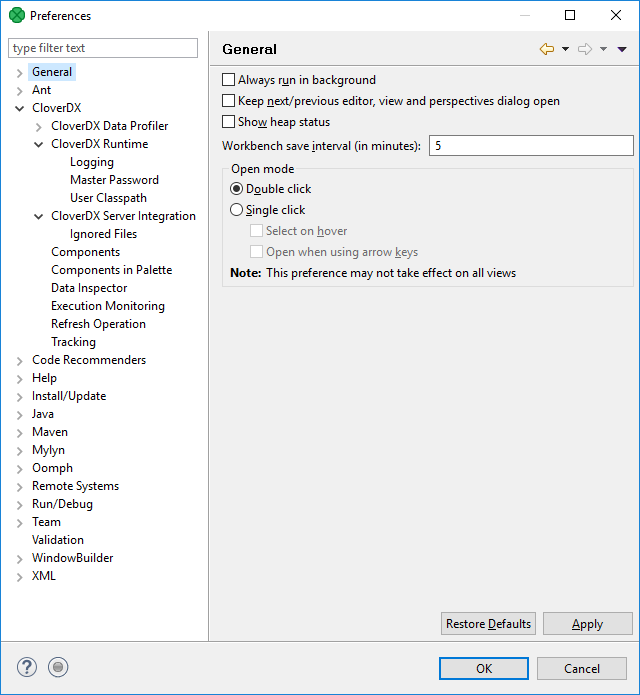 |
Figure 17.1. Preferences Wizard
Expand the item and select the item as shown above. If you have already installed JRE 1.8, you will see the following window:
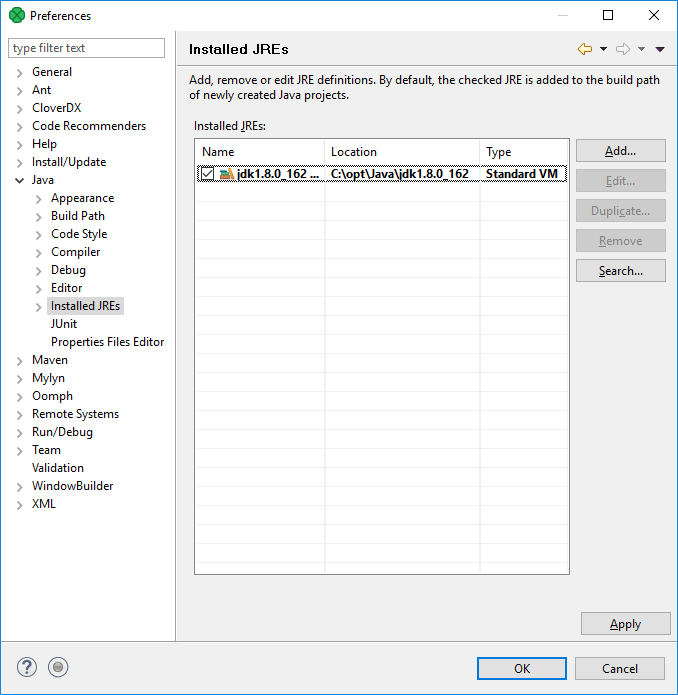
Figure 17.2. Installed JREs Wizard
Here, you manage the available Java Runtime Environments. The JRE being used for graph run is set up in → . See Chapter 14, Runtime Configuration
