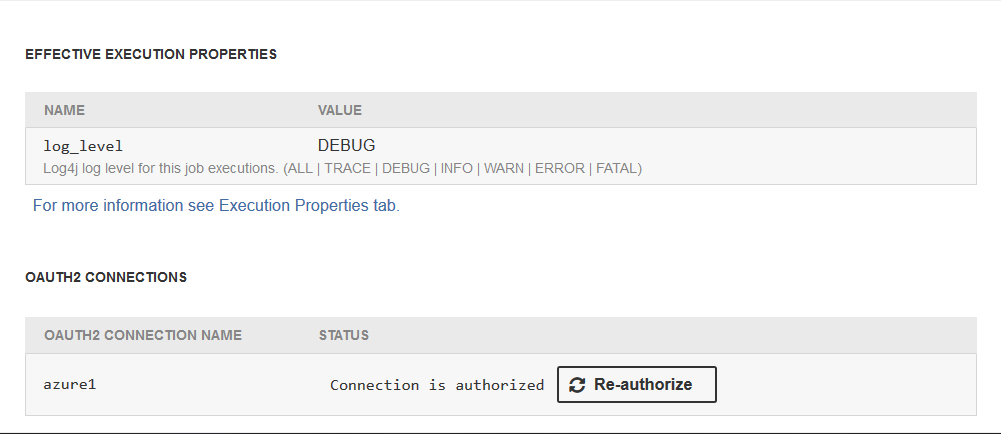
OAuth2 Connections
In case graph or jobflow contains OAuth2 connections a special section is displayed in Overview page. There user can start authorization process for available OAuth2 connections.
OAuth2 connection has to be authorized by manuall interactive process in which user gives the connection access to their resources. A new tab is open in the browser where user can interact with OAuth2 provider UI. After successfull autorization connection is displayed as autorized. User may repeat the authorization process by using the Re-authorize button.
OAuth2 connection can be authorized also by using Job Inspector.
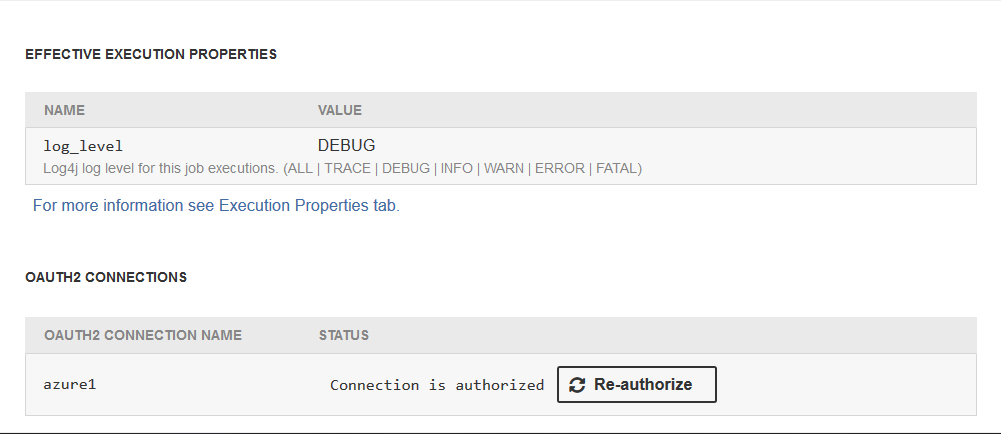
Figure 109. OAuth2 Connections
See also OAuth2 Connections in Designer.
