How to Configure JMX on WebSphere
WebSphere does not require any special configuration, but the CloverDX MBean is registered with a name that depends on application server configuration:
server.api.jmx:cell=[cellName],name=cloverServerJmxMBean,node=[nodeName],process=[instanceName]
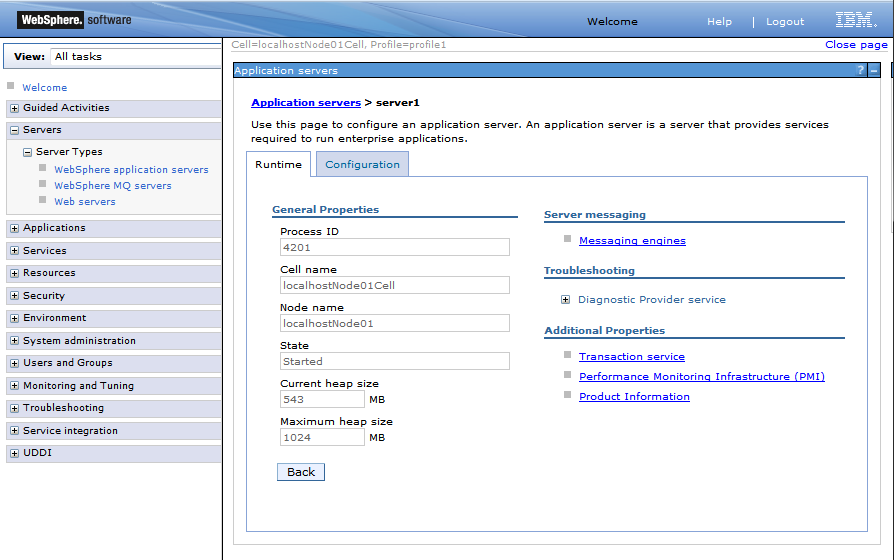 |
Figure 49.1. WebSphere configuration
The URL for connecting to JMX server is:
service:jmx:iiop://[host]:[port]/jndi/JMXConnector
where host is the host name you are connecting to and port is an RMI port number. If you have a default WebSphere installation, the JNDI port number will likely be 9100, depending on how many servers there are installed on one system and the specific one you want to connect to. To be sure, when starting WebSphere, check the logs for a line similar to this:
0000000a RMIConnectorC A ADMC0026I: The RMI Connector is available at port 9100
You will also need to set on the classpath the following jar files from WebSphere home directory:
| runtimes/com.ibm.ws.admin.client_8.5.0.jar |
| runtimes/com.ibm.ws.ejb.thinclient_8.5.0.jar |
| runtimes/com.ibm.ws.orb_8.5.0.jar |
