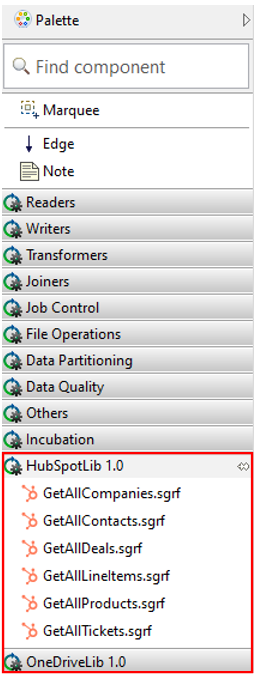
56. Usage
|
The visibility of public elements depends on the permission setup in CloverDX Server. Server administrators can refer here for more information on how to restrict or grant access to specific user groups. |
Subgraphs
Public subgraphs from installed libraries are displayed in the Component Palette in server projects in CloverDX Designer, allowing you to easily use public subgraphs during the development process.
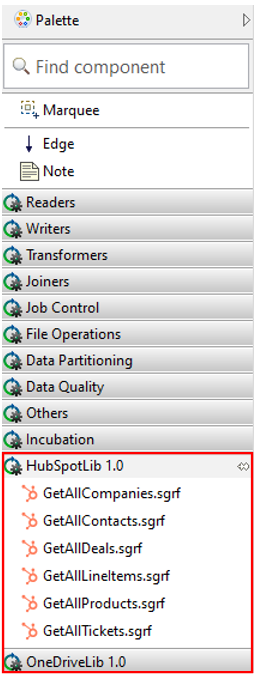
Data Source and Data Target Connectors
Subgraphs that were marked as Data Source Connectors or Data Target Connectors during library export become available as data sources or data targets in the Data Catalog in CloverDX Wrangler.
For connector development best practices and requirements, see Data Source Connector Development and Data Target Connector Development.
Administrators can refer here for more information on setting up permissions for individual connectors for specific user groups.
For more information on Data Source and Data Target Connectors from the Wrangler perspective, refer to our Data Source Connectors and Data Target Connectors sections in the Wrangler documentation.
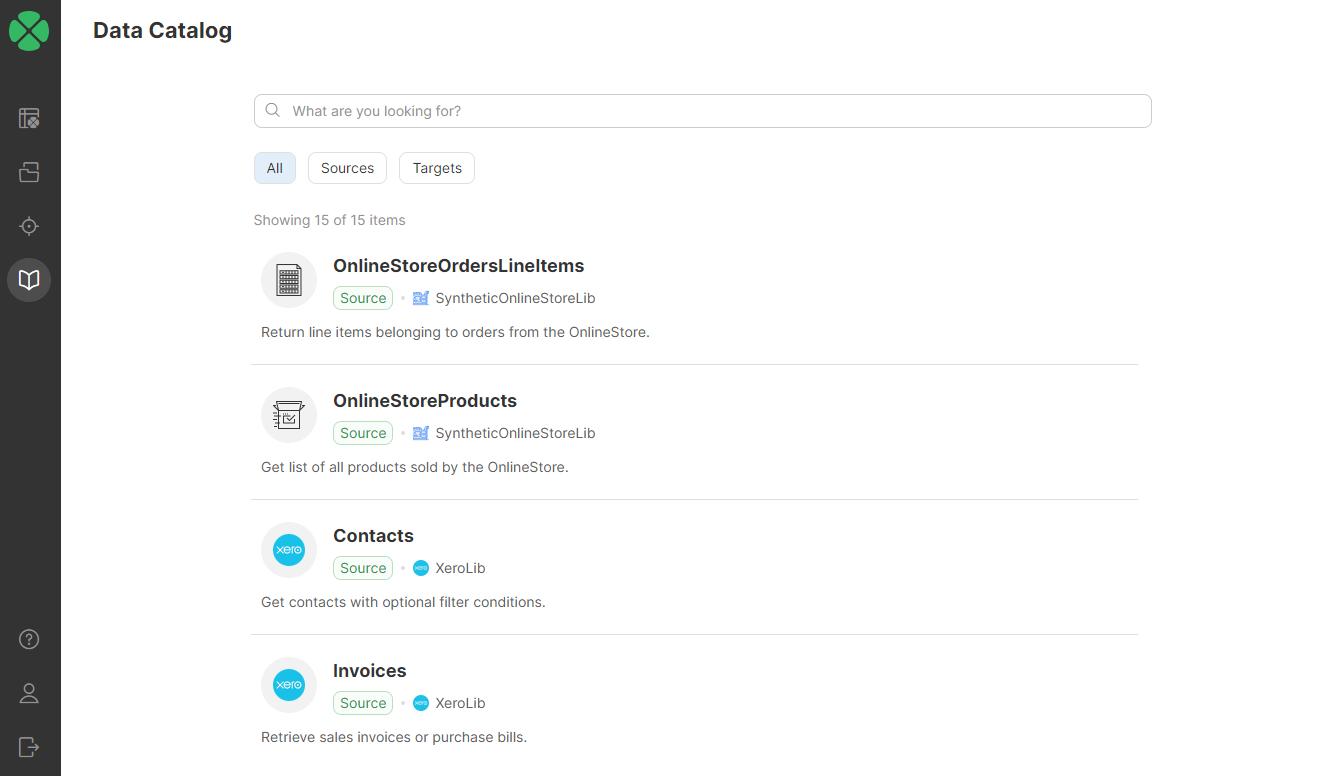
Metadata
When developing new graphs in CloverDX Designer, public metadata from installed libraries can be linked as shared metadata by opening the context menu of the Metadata group in the Outline pane and selecting New metadata > Link shared definition from library.
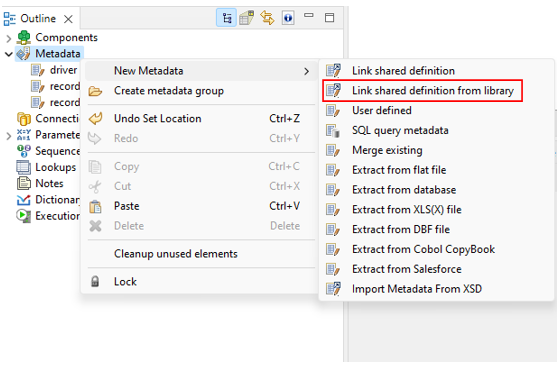
Graphs, Jobflows
Public graphs or jobflows become available in CloverDX Server to be scheduled or used in Event listeners. Server administrators can refer here for more information.
Initialization Job
A graph or jobflow that is selected as an Initialization job during library export can be used to set up a configuration that cannot be set ahead of time during the development, e.g., generating data based on the provided connection to the source system. See Initialization Jobs (pre-generating metadata) for best practices for initialization job development. Server administrators can refer to our Server Library documentation for more information on how to tell if a library includes an initialization job and how to run it.
Health Check
A graph or a jobflow that is marked as a Health Check job during library export can be scheduled in CloverDX Server to periodically check if a library is working properly. A Health Check job can be used to, e.g., ensure that an OAuth2 connection is still valid or that a connection to a 3rd party interface or database is working.
Server administrators can refer to our Server Library documentation for more information on the Health Check job logic and scheduling.
Data Services
Data services from installed libraries can be deployed in CloverDX Server. Server administrators can refer here for more information.
