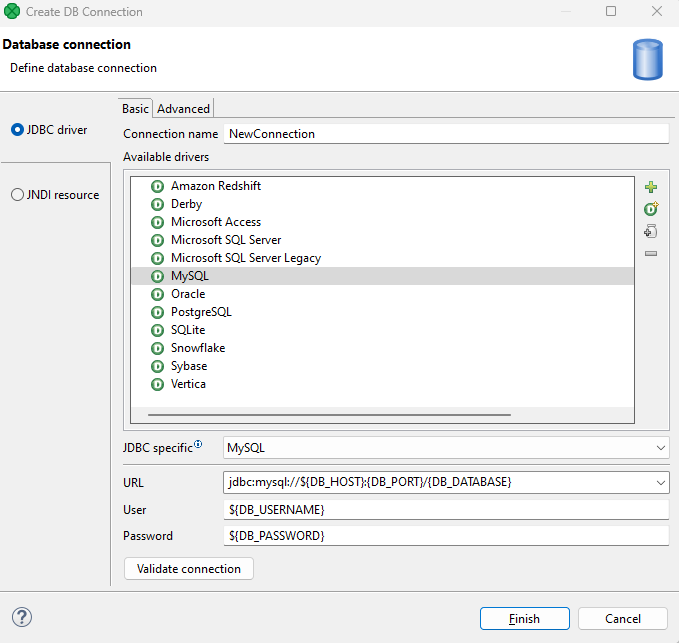
62. Database/JDBC Connections
-
To use a database connection in your library, provide all the connection details as parameters. This will make your library more flexible and reusable.
-
Specify the connection parameters in the connection details. This will ensure that your library can connect to the database without errors.
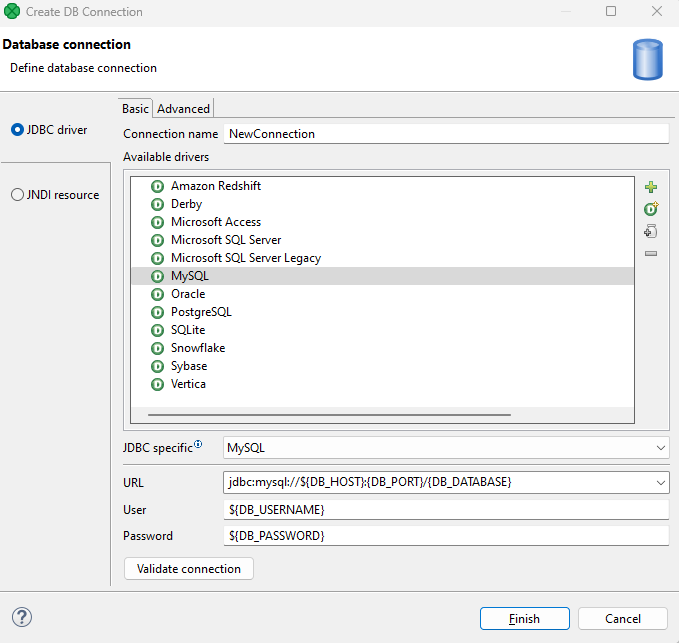
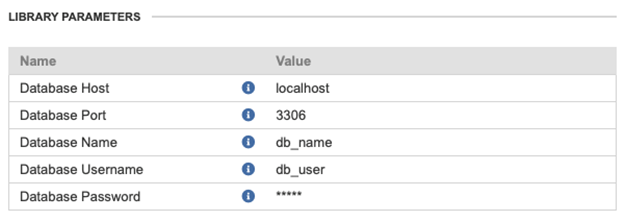
-
Store the connection parameters in a
library.prmparameter file. This will allow you to set the database connection in the CloverDX Server UI and manage it centrally. -
Use secure parameters for any sensitive information, such as passwords. This will protect your data from unauthorized access and comply with security best practices.
-
If possible, let users choose the JDBC connection name. This will give them more control over the database connection and avoid conflicts with other connections.
