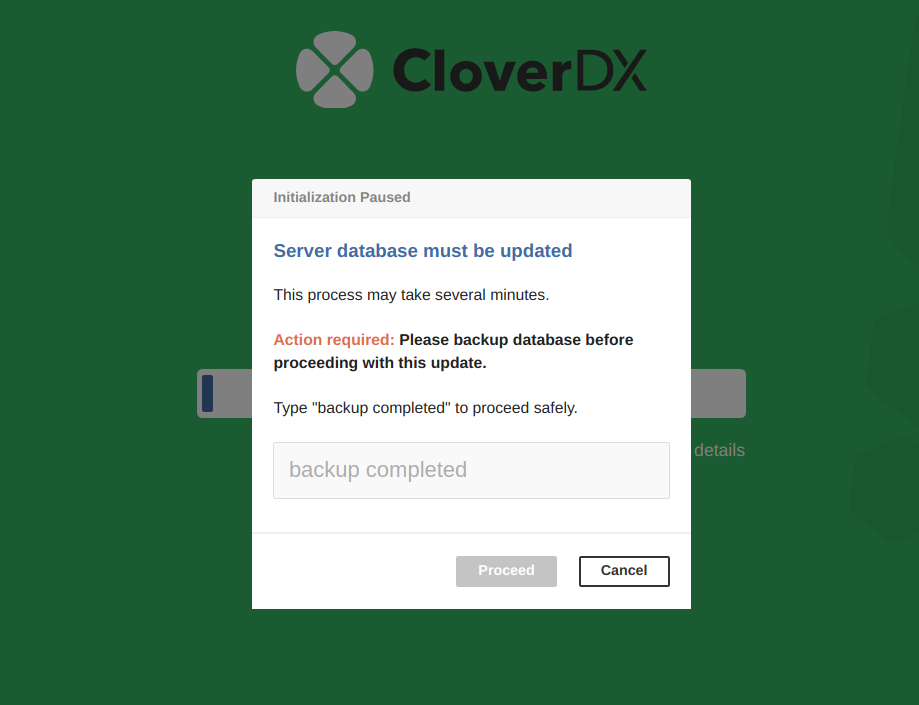
11. Upgrade
This chapter describes upgrade CloverDX Server.
When upgrading to a new version, the system database may need to be updated too. Since this operation could be dangerous as there is a chance the update might fail and damage the system database, the start of the server is suspended and a confirmation dialog is displayed.
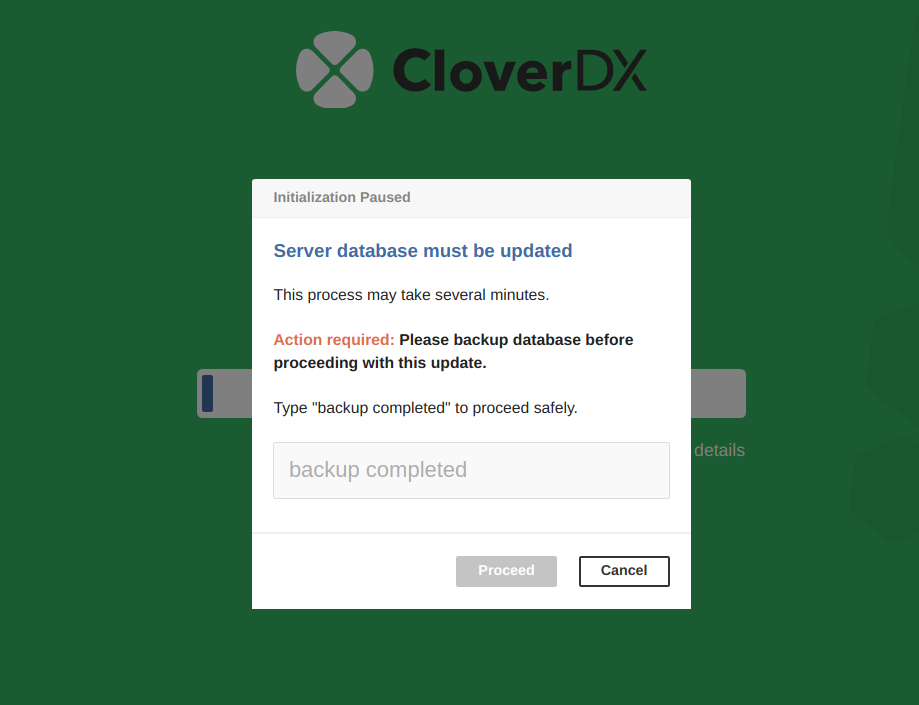
You are presented with 2 options:
-
Make a database backup and proceed with the update.
-
Cancel the update. In this case, the database is not modified and the server fails to start. You must stop the application server the CloverDX Server is running on and deploy the previous version of CloverDX Server (clover.war).
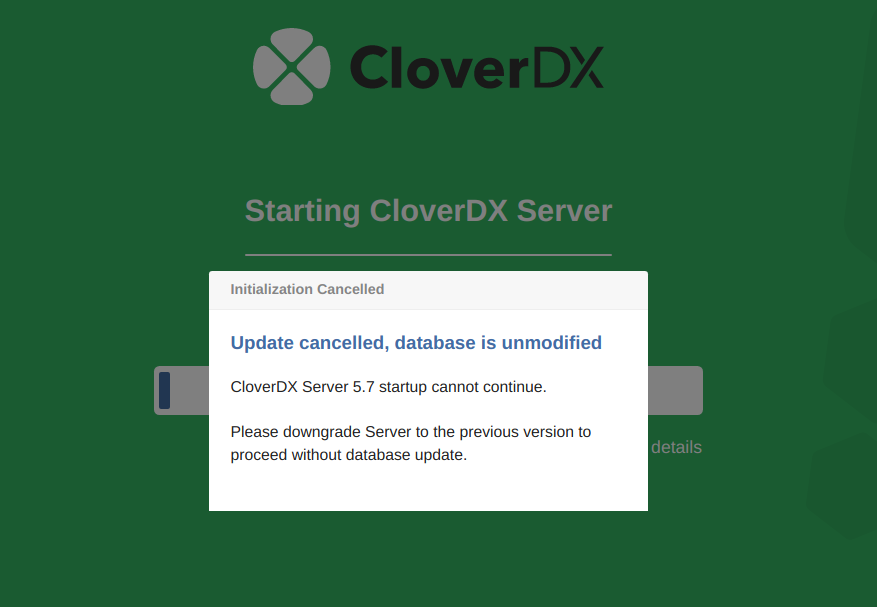
The approval can be skipped by setting the server property autoapply.sys.db.patches to the version you are upgrading to or newer.
autoapply.sys.db.patches=5.8
autoapply.sys.db.patches=99.9|
Backup your database before upgrading CloverDX Server. |
|
In a cluster, the confirmation is needed only on one node. |
