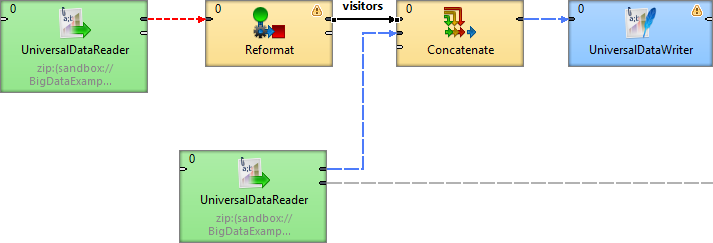
Colors of Edges
-
When you connect two components with an edge, it is red and dashed.
-
After assigning metadata to the edge, it becomes solid and gray.
-
Edges with propagated metadata are gray and dashed.
-
When you click any metadata item in the Outline pane, all edges with the selected metadata become blue.
-
If you click an edge in the Graph Editor, the selected edge becomes black and all of the other edges with the same metadata become blue. (In this case, metadata are shown in the edge tooltip as well.)
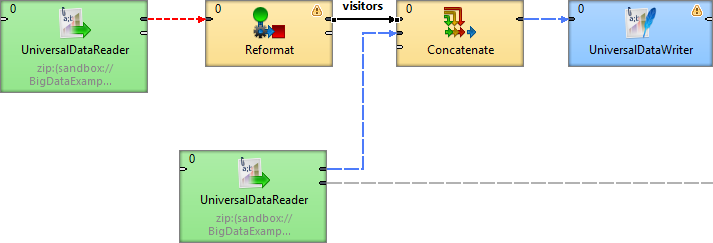 Figure 144. Metadata in the Tooltip
Figure 144. Metadata in the Tooltip
