Start a Jobflow
Start a jobflow starts a specified jobflow from a specified sandbox.
Table 28.7. Attributes of "Start a jobflow" task
| Name | Description |
|---|---|
| Task type | "Start a jobflow" |
| Start on | Node(s) to process the task. This attribute is accessible only in Cluster environment. If there are nodes specified, the task will be processed on the first node which is online and ready. |
| Sandbox | This select box contains sandboxes which are readable for logged users. Select sandbox which contains jobflow to execute. |
| Jobflow | This select box is filled with all jobflow files accessible in the selected sandbox. Type the jobflow name or path to filter available items. |
| Save execution history | Information about the execution of the jobflow is saved to database. If the task runs too often (once in several seconds), you can increase the database performance by disabling this attribute. |
| Pass parameters from the checked graph (jobflow) | Allows the user to pass parameters from the checked graph (jobflow) to the jobflow triggered by this event listener. Check the option and enter a comma-separated list of parameters to be passed in the newly appeared field. |
| Parameters | Key-value pairs which are passed to the executed job as parameters.
Event parameters like |
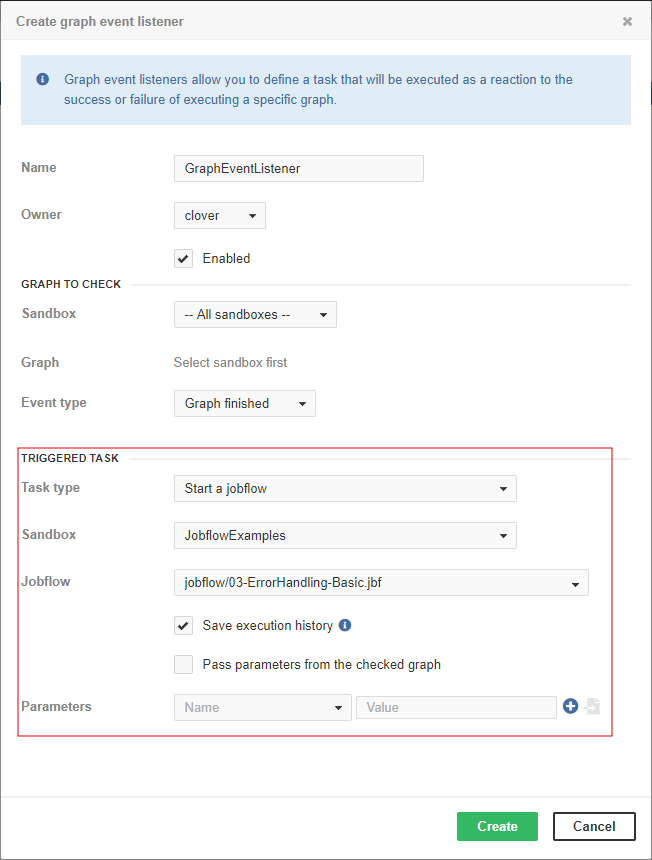
Figure 28.4. Web GUI - Jobflow execution task
Please note that the behavior of this task type is almost the same as Start a Graph.
If the jobflow start is triggered by an event, the same set of parameters as in a graph event listener is passed to the jobflow. Parameters.
