If checked and execution is skipped for any reason (e.g. server restart), it will be triggered immediately when it is possible. Otherwise it is ignored and it will be triggered at the next scheduled time.
Timetable Setting
This section describes specification of triggering schedules. Note that exact trigger times are not guaranteed. There may be couple of seconds delay. Schedule itself can be specified in different ways.
Onetime Schedule
This schedule is triggered just once.
| Name | Description |
|---|---|
Periodicity |
Onetime |
Start time |
Date and time, specified in the |
Start skipped executions as soon as possible |
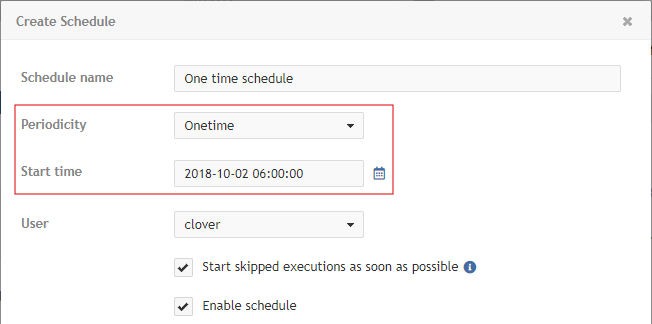
Periodical schedule by Interval
This type of schedule is the simplest periodical type. Trigger times are specified by these attributes:
| Name | Description |
|---|---|
Periodicity |
Interval |
Run every |
Specifies interval between two trigger times (in minutes). The next task is triggered even if the previous task is still running. |
Active from/to |
Date and time, specified in the |
Start skipped executions as soon as possible |
If checked and execution is skipped for any reason (e.g. server restart), it will be triggered immediately when it is possible. Otherwise it is ignored and it will be triggered at the next scheduled time. |
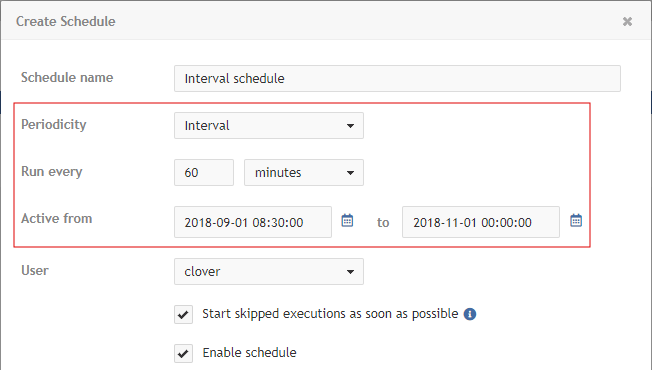
Periodical schedule by timetable (cron Expression)
Timetable is specified by a cron expression.
| Name | Description |
|---|---|
Periodicity |
Timetable |
Cron expression |
Cron is a job scheduler which uses its own format for scheduling.
i.e. |
Active from/to |
Date and time, specified in the |
Start skipped executions as soon as possible |
If checked and execution is skipped for any reason (e.g. server restart), it will be triggered immediately when it is possible. Otherwise it is ignored and it will be triggered at the next scheduled time. |
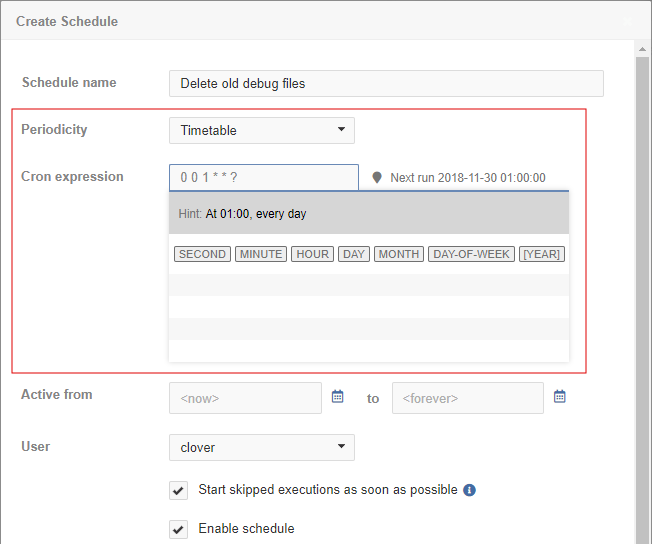
When setting up a cron expression, a hint displays it in a human readable format. Furthermore, when you click on each of the field in the expression, the hint expands, indicating which part of the expression you are editing and listing symbols, their meaning and values that can be used in the expression.
|
Server cron expression for Days of Week differs from *nix cron expression. Days in cron expression in Server start from 1 which corresponds to Sunday. *nix cron expression uses 0 or 7 for Sunday. |
