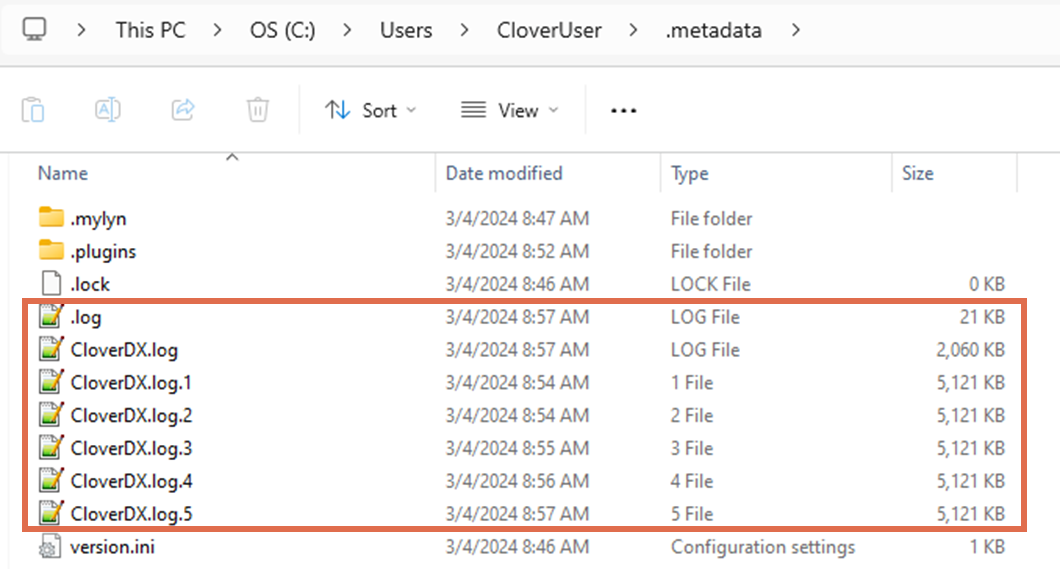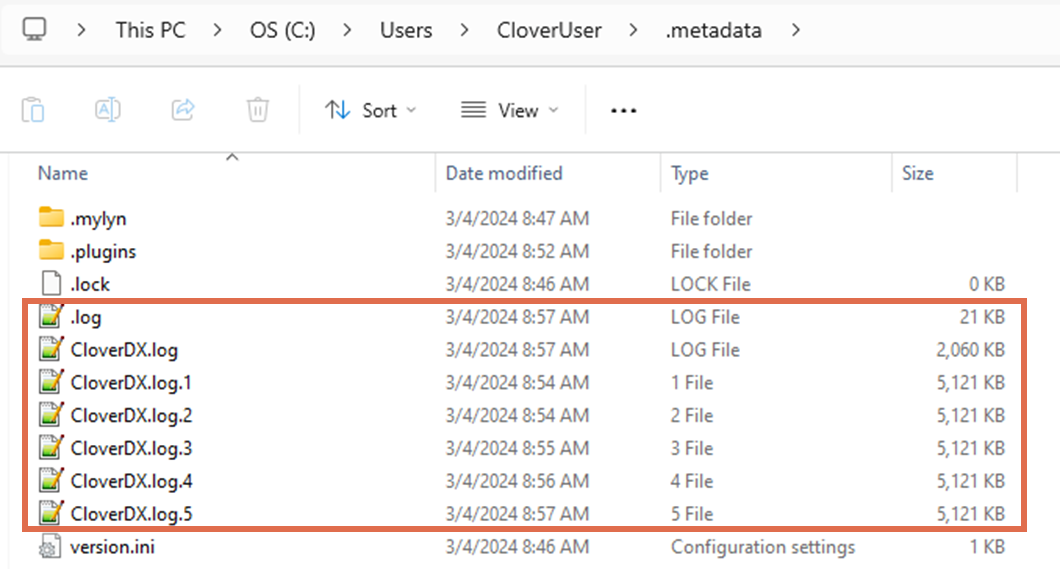
Logs
CloverDX Designer logs provide valuable information for troubleshooting purposes. These logs are stored in your workspace directory > .metadata folder. To find your current workspace directory go to File > Switch Workspace > Other…. The displayed path is your current workspace directory.
Within the .metadata folder, you’ll find two log files:
-
.log: This file contains messages related to the underlying Eclipse platform that CloverDX Designer is built upon.
-
CloverDX.log files: These files capture all messages specific to CloverDX Designer’s functionality, including transformation execution and application events.
|
Including both sets of logs will provide a comprehensive view of your CloverDX Designer session and aid the CloverDX Support team in pinpointing the root cause of the issue. |