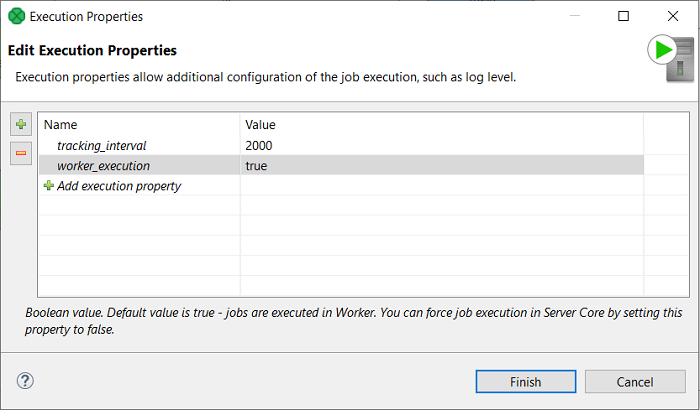
37. Execution Properties
Each graph or jobflow can have a set of execution properties which are applied during its execution, for example to change the log level, number of parallel executions etc. The execution properties can be set both in the Designer and Server. When set in the Designer they are stored in the graph XML file, and so they are moved, versioned etc. with the job file itself. The execution properties stored in the graph XML are used as default values of the properties for the job. When the properties are set in the Server Console (on job or sandbox level), they have higher priority than then those in the job XML. Typically you would set the property in the job XML file as a default value, and only override it in the Server Console when needed (e.g. to fix an incident).
See Execution Properties for more details about the properties.
To set an execution property, right-click the Execution Properties item in the Outline pane and choose Edit from the context menu, or just double-click the Execution Properties item.
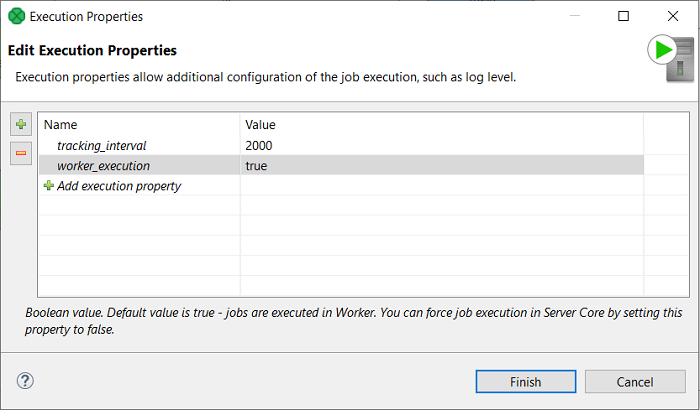
Click on the line with label Add configuration property and select property name from the list. Specify property value in the second column. Some properties may have a value only of a specific type. In that case you may select the value from a list.
