
QuickBaseQueryReader

Short Description
QuickBaseQueryReader gets records fulfilling given conditions from a QuickBase online database table.
| Component | Data source | Input ports | Output ports | Each to all outputs | Different to different outputs | Transformation | Transf. req. | Java | CTL | Auto-propagated metadata |
|---|---|---|---|---|---|---|---|---|---|---|
QuickBaseQueryReader |
QuickBase |
0 |
1-2 |
⨯ |
⨯ |
⨯ |
⨯ |
⨯ |
⨯ |
⨯ |
Ports
| Port type | Number | Required | Description | Metadata |
|---|---|---|---|---|
Output |
0 |
✓ |
For correct data records. |
any |
Metadata
QuickBaseQueryReader does not propagate metadata.
QuickBaseQueryReader has no metadata template.
Metadata cannot use Autofilling Functions.
QuickBaseQueryReader Attributes
| Attribute | Req | Description | Possible values |
|---|---|---|---|
Basic |
|||
QuickBase connection |
✓ |
The ID of the connection to the QuickBase online database, see QuickBase Connections |
|
Table ID |
✓ |
The ID of the table in the QuickBase application data records are to be get from.
Select a table in the QuickBase UI and copy the table ID from the browser URL: |
e.g. |
Query |
Determines which records are returned (all, by default) using the form {<field_id>.<operator>.'<matching_value>'}. |
e.g. |
|
CList |
The column list specifies which columns will be included in each returned record and how they are ordered in the returned record aggregate. Use field_ids separated by a period. |
||
SList |
The sort list determines the order in which the returned records are displayed. Use field_id separated by a period. |
||
Options |
Options used for data records that are read. For more information, see Options. |
||
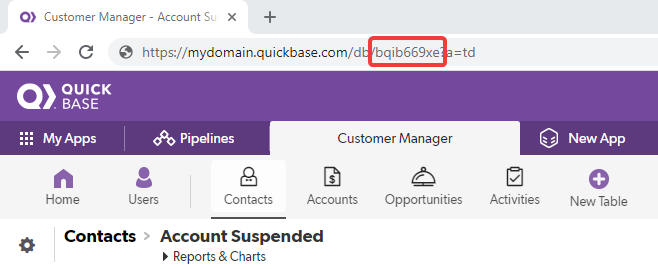
Details
QuickBaseQueryReader gets records from a QuickBase online database. You can use the component attributes to define which columns will be returned, how many records will be returned and how they will be sorted, and whether the QuickBase should return structured data. Records that meet the requirements are sent out through the connected output port.
This component wraps the API_DoQuery HTTP interaction (http://www.quickbase.com/api-guide/do_query.html).
Options
Options attributes can be as follows:
-
skp-nSpecifies
nrecords from the beginning that should be skipped. -
num-nSpecifies
nrecords that should be read. -
sortorder-ASpecifies the order of sorting as ascending.
-
sortorder-DSpecifies the order of sorting as descending.
-
onlynewThis parameter cannot be used by an anonymous user. The component reads only new records. The results can be different for different users.
