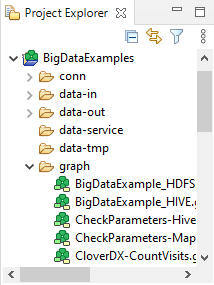
Project Explorer Pane
In the Project Explorer pane, there is a list of your projects, their subfolders and files. You can expand or collapse them, view them and open.
Opening Graphs from Project Explorer Pane
All graphs of the project are situated in this pane. You can open any of them in the Graph Editor by double-clicking the graph item.
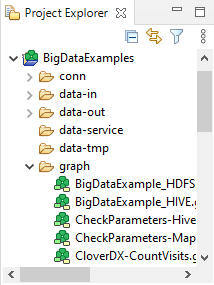
Figure 34. Project Explorer Pane
|
Compatibility
In 5.10.0, the deprecated Navigator pane was replaced with Project Explorer in the default CloverDX perspective. |
