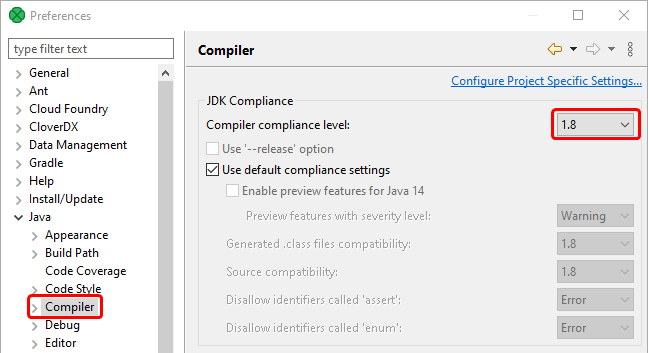
3. System Requirements
CloverDX Designer has the following hardware and software requirements:
Hardware
| Resource | Requirements |
|---|---|
RAM |
4 GB; 8 GB or more for optimal performance |
Processors |
Dual core CPU; quad core CPU for optimal performance |
Disk space (installation) |
1 GB |
Disk space (data) |
1 GB (minimum; depending on data) |
Software
-
Supported operating systems:
-
Microsoft Windows 10, 64-bit
-
Linux 64-bit with GTK+ 3.20.0 or newer. Any modern distribution should work although we test primarily on Ubuntu.
-
Mac OS X or macOS 11
-
-
Java:
-
Eclipse Temurin JDK 11, 64-bit (formerly AdoptOpenJDK)
-
Since version 5.14.0, CloverDX Designer requires Java 11 to run, even if the Server runs on Java 8. If you use Java code in your projects, it may get recompiled for Java 11, making it incompatible with Java 8 on the Server. Therefore, we recommend setting the Java compiler compliance level to 1.8 in .
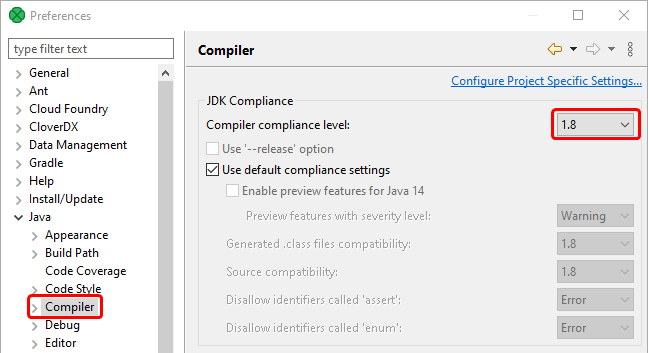
|
The support for 32-bit Windows was removed in 5.8.0. |
|
For full functionality of CloverDX Designer, you will need Java Development Kit (JDK). This will allow you to build your own Java transformations or optimize performance of your CTL code. CloverDX Designer will also run with Java Runtime Environment (JRE). However, we recommend you to use JDK if possible. |
Installation
Software requirements:
-
Microsoft Windows, macOS - no additional software is needed. Our installer includes all required dependencies.
-
Linux - Eclipse Temurin JDK 11 (formerly AdoptOpenJDK). GTK+ 3.20.0 or newer and its dependencies are required.
Related Links
-
JDK download page - CloverDX supports Eclipse Temurin JDK 11 (formerly AdoptOpenJDK).
-
Useful links for understanding the difference between Java Development Kit (JDK) and Java SE Runtime Environment (JRE).
