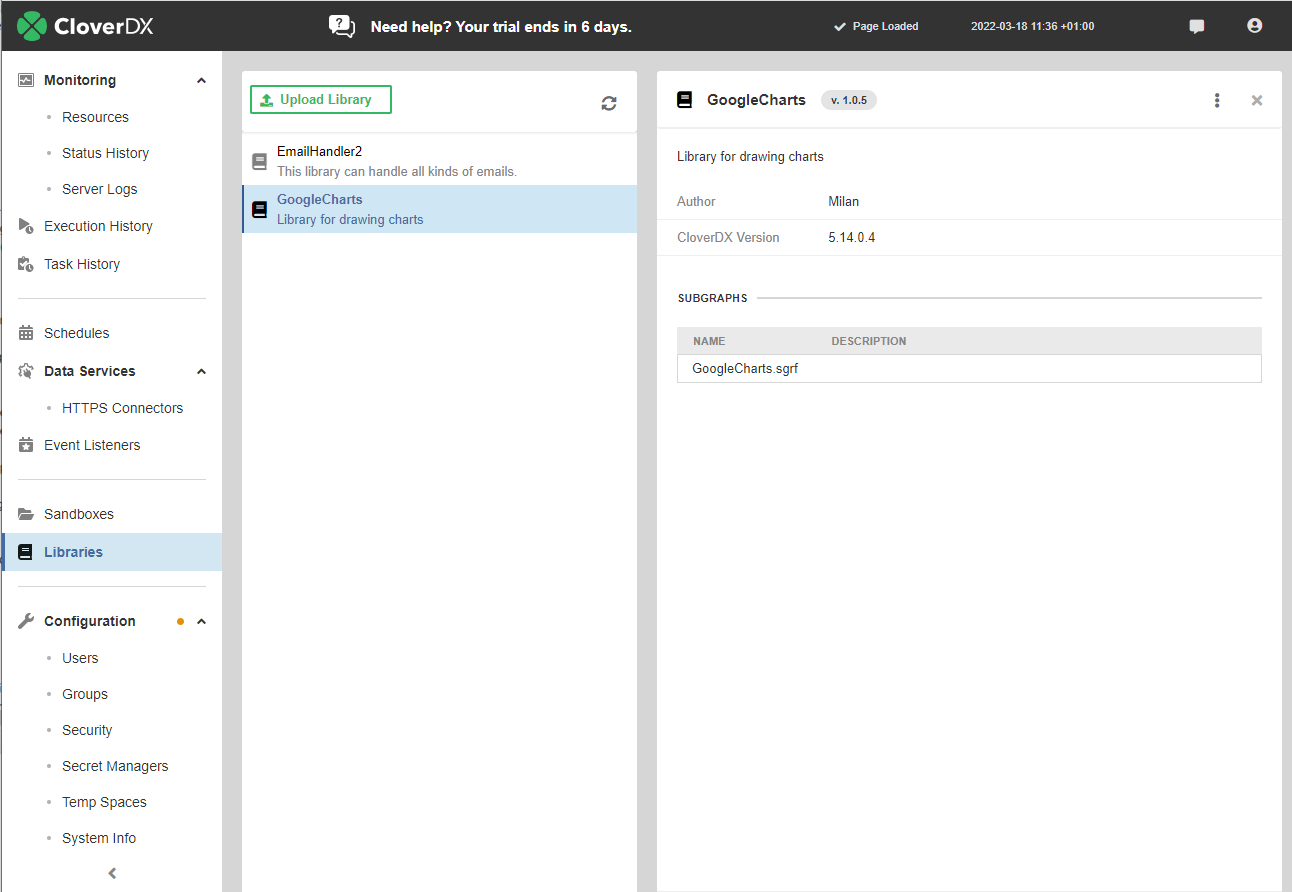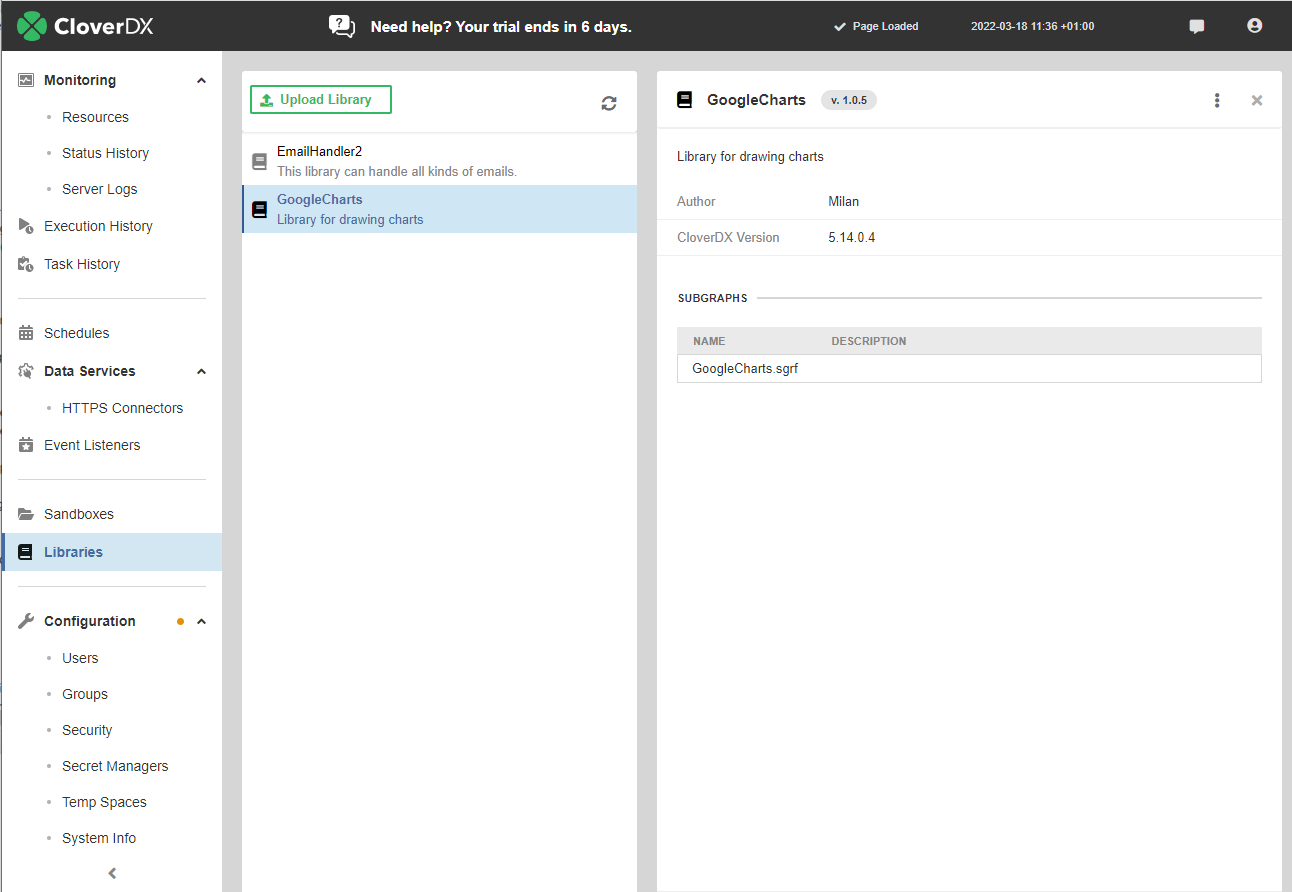
28. Libraries
A Library is a redistributable package containing reusable subgraphs. It can be developed in CloverDX Designer and then deployed to CloverDX Server. It allows comfortable sharing of subgraphs.
Development and Installation
Libraries are developed as regular projects with subgraphs. When the development is finished, the developer can use CloverDX Designer to export the whole project into a package. During the export, the author selects which subgraphs are public – meant to be used by others. We call these subgraphs the public interface of the library. They will be visible to all users. Libraries may contain other (internal) subgraphs, which may be used as sub-routines in the public ones.
The export creates a single file with ".clib" extension. This file can be uploaded to CloverDX Server in the Libraries section. Adding or deleting libraries requires the "Libraries administration" permission. Once installed, public subgraphs from the library may be used by all authenticated users of the Server.
Installed libraries may be seen as a special type of public shared sandbox with read-only permissions. Internally, the packages are unpacked into the ${libraries.home} directory. By default, it points to "libraries" sub-directory located in ${sandboxes.home}.
Usage
When developing new graphs in a Server project in CloverDX Designer, public subgraphs from installed libraries are shown in the Palette. They are also available in the Add Component dialog.
Updating a Library
As of CloverDX 5.14, it is not supported to use multiple versions of the same library. When updating a library, first delete the old one and then install the new version.