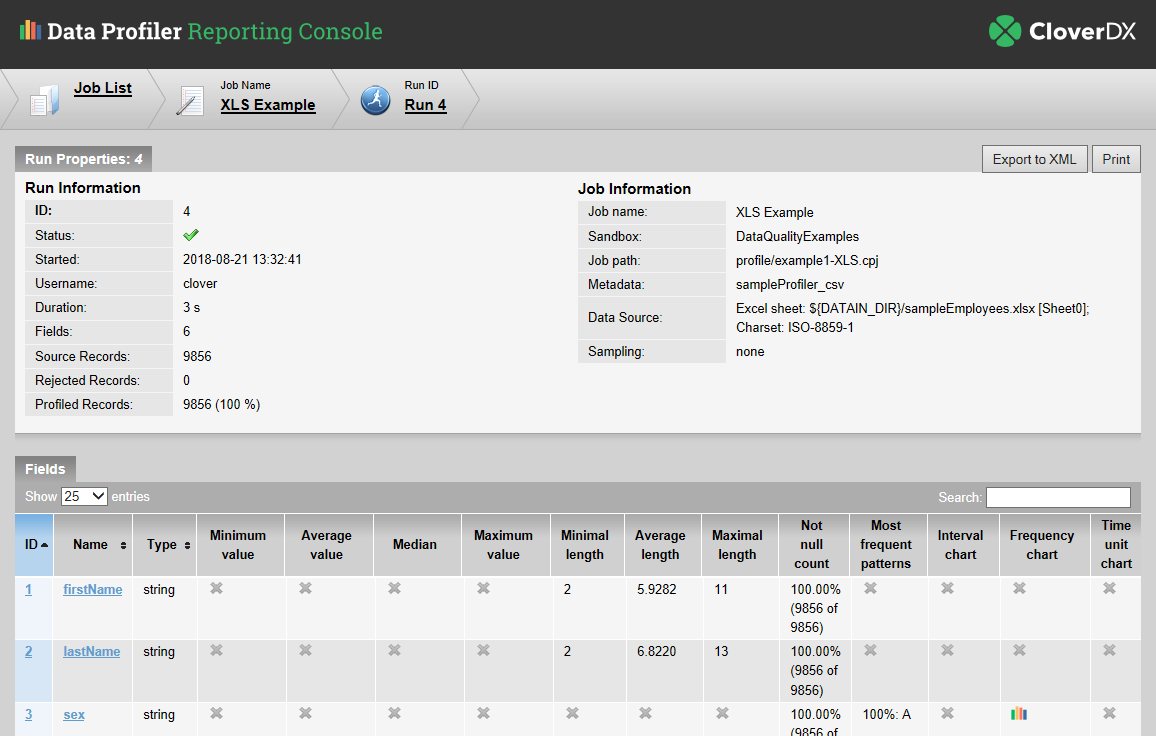
Chapter 6. Reporting Console
Reporting Console is the place where you can browse results of profiling.
Reporting Console is the window which opens when you
-
create a new job with the Run this job option checked
-
run a job (see Running Jobs and preceding sections)
-
click Open Reporting Console in the toolbar (Reporting Console opens within the program)
-
click Open Reporting Console in external browser in the toolbar (Reporting Console opens in your default web browser)
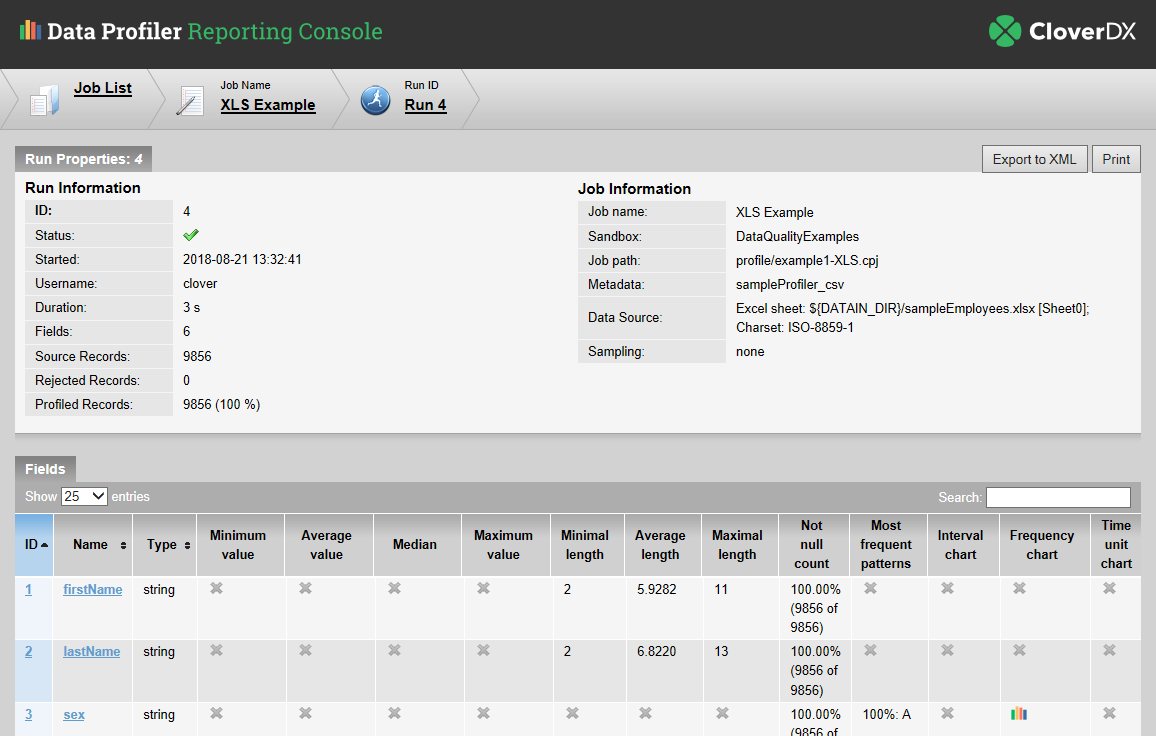
Figure 29. Reporting console - job results
