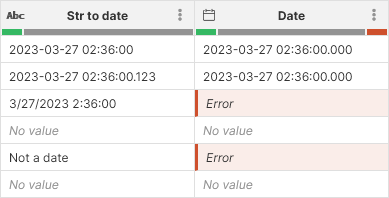
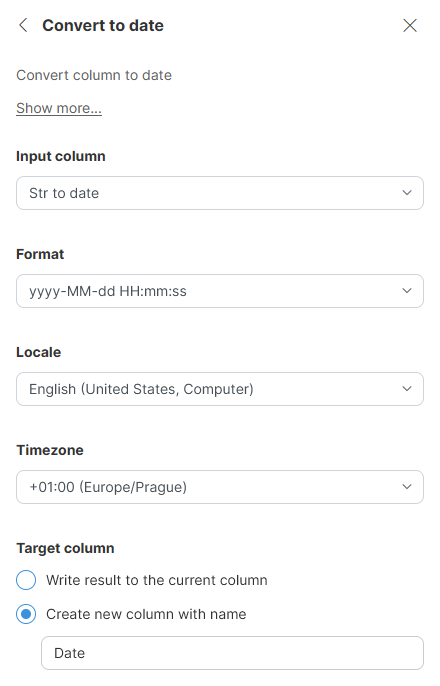
The Convert to date converts string columns to date columns using a format that you specify in the step configuration.
To learn more about formatting options consult our date format documentation.
Input column: required, a string column to convert to date.
Format: required, describes format to use when parsing values in the input column. See date formats for more details.
Locale: required, determines which language to use when parsing the data. This is important for example when trying to parse month names that are spelled out (e.g. "November" instead of 11).
Timezone: required, the timezone to be used to create the date values.
Target column: required, configure the column which will receive the output. Output will always be a date column.
Write result to the current column: overwrite the input column with the result.
Create new column with name: create a new column with specified name. Name of the new column can contain spaces or special characters - technical column name will be created automatically. The new column will be placed right after the input column.
A simple example showing conversion results alongside settings step settings:
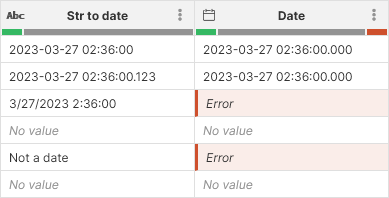
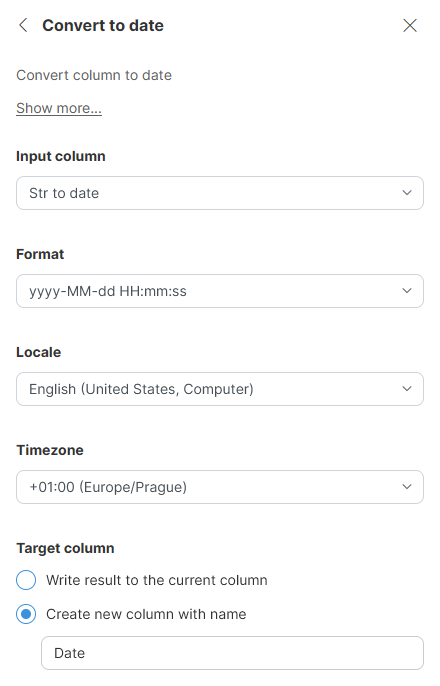
Note that for the above screenshot, the date column uses yyyy-MM-dd HH:mm:ss.SSS display format. You can observe that:
The first and second rows have the same output value even though the input value is different. This is because the milliseconds are ignored since they are not part of the conversion date format.
The third row returns and error (with error message being "Unparseable date"). The date in that row does not use the same format as expected and therefore cannot be parsed and converted.
No value gets converted into No value.
Converting an Erorr value will result in an Error.
