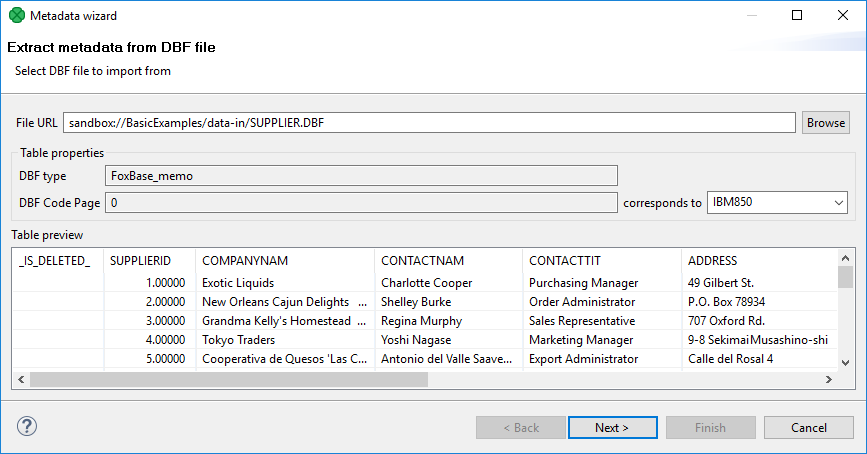
Extracting Metadata from a DBase File
When you want to extract metadata from a DBase file, you must select the Extract from DBF file option.
Locate the file from which you want to extract metadata. The file will open in the following editor:
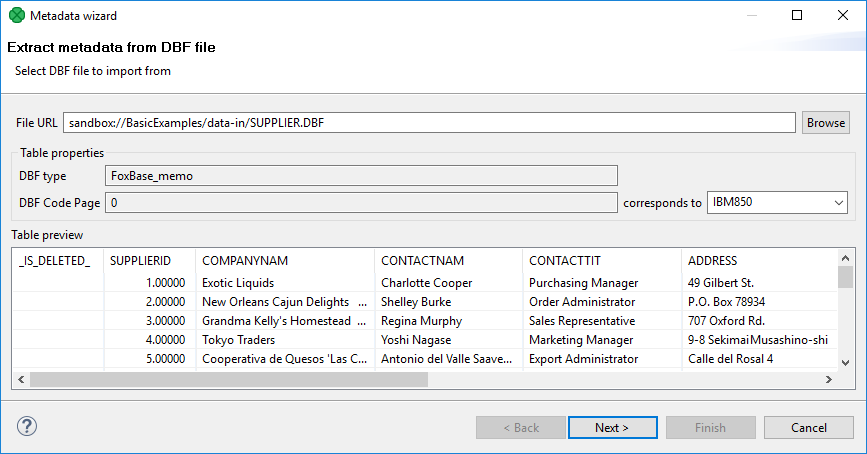
Figure 177. DBF Metadata Editor
DBF type, DBF Code Page will be selected automatically. If they do not correspond to what you want, change their values.
When you click Next, the Metadata Editor with extracted metadata will open. You can keep the default metadata values and types and click Finish.
