Evaluation Server
The default installation of CloverDX Server uses embedded Apache Derby DB; therefore, it does not require any external database server or subsequent configuration, as CloverDX Server configures itself during the first startup. Database tables and some necessary records are automatically created on the first startup with an empty database.
By performing a subsequent configuration, you can evaluate other CloverDX Server features (e.g. sending emails, LDAP authentication, Clustering, etc.). This way, you can also prepare the Evaluation Server for production environment. However, note that the embedded Apache Derby database is not supported for production environment. Therefore, before the subsequent configuration, choose one of the supported external dedicated databases.
If the CloverDX Server must be evaluated on application containers other than Tomcat, or you prefer a different database system, proceed with a common installation of Production Server
![[Note]](../figures/note.png) | Note |
|---|---|
Default login credentials for CloverDX Server Console are: Username: clover Password: clover |
Installation
Make sure you have a compatible Java version:
Oracle JDK or JRE v. 1.8.x or higher is required. We recommend JDK 1.8.x.
Download and extract the CloverDX Evaluation Server.
Log into your CloverDX account and download the Evaluation Server Bundle.
Extract the
.ziparchive. The name of the file isCloverDX.<version>.Tomcat-<version>.zip.
![[Note]](../figures/note.png)
Note It is recommended to place the extracted content on a path that does not contain space character(s).
C:\Program Filesor/home/user/some dir
C:\Users\Usernameor/home/user/some_dir
Set the
JAVA_HOMEorJRE_HOMEEnvironment Variables:- Unix-like systems:
Open the
/bin/setenv.shfile and define the path at the beginning of the file:export JAVA_HOME=/opt/jdk1.8.0_121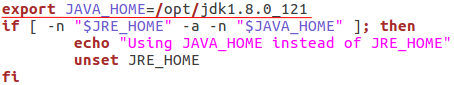
Figure 7.1.
setenv.shedited in Linux.
- Windows system:
Open the
/bin/setenv.batfile and define the path at the beginning of the file:set "JAVA_HOME=C:\java\jdk1.8.0"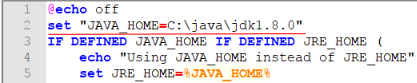
Figure 7.2.
setenv.batedited in Windows.
- Unix-like systems:
Run Tomcat.
Unix-like systems: run
/bin/startup.sh.Windows system: run
\bin\startup.bat.
Log in CloverDX Server.
Type
http://localhost:8083/clover/in your browser.Activate the CloverDX Server.
Use the default administrator credentials to access the web GUI:
Username: clover
Password: clover
CloverDX Server is now installed and prepared for basic evaluation. There are couple of sandboxes with various demo transformations installed.
![[Note]](../figures/note.png)
Note To safely stop the server, run
/bin/shutdown.shor\bin\shutdown.baton Unix-like or Windows system respectively.
