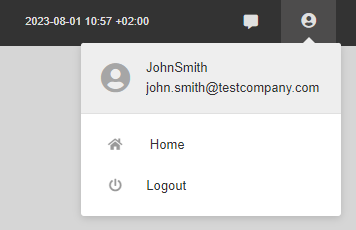
User Profile
You can get to your user profile by hovering over the profile icon in the top right corner and clicking on your username.
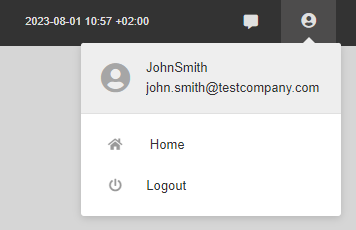
Users assigned to a user group that has the Edit own profile and password permission can edit their profile or change their credentials.
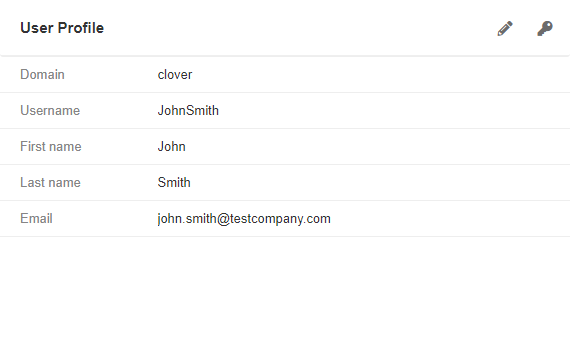
To update your first name, last name, or email use the ![]() button.
button.
To update your credentials use the ![]() button.
To change your password you are required to enter your current password. Refer here for password requirements.
button.
To change your password you are required to enter your current password. Refer here for password requirements.
If you want to change your username, you need to set a new password at the same time.
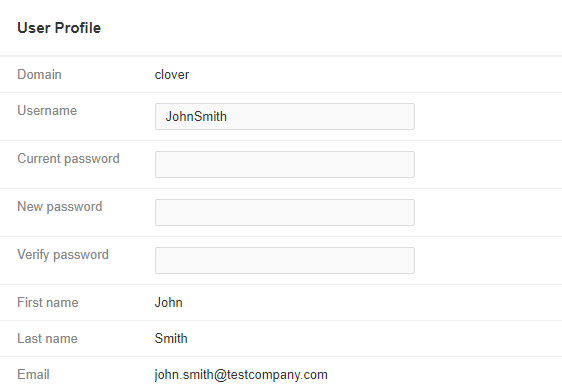
Figure 103. Change credentials
