Convert Jobflow to Graph
A jobflow can be converted to a graph.
The wizard converting a jobflow to a graph creates a new CloverDX graph in a user-defined directory. The original jobflow is left untouched.
You can convert only one jobflow at a time.
Right-click the Outline and choose Export.
Select Convert Jobflow to Graph.
Select one jobflow to be converted to a graph.
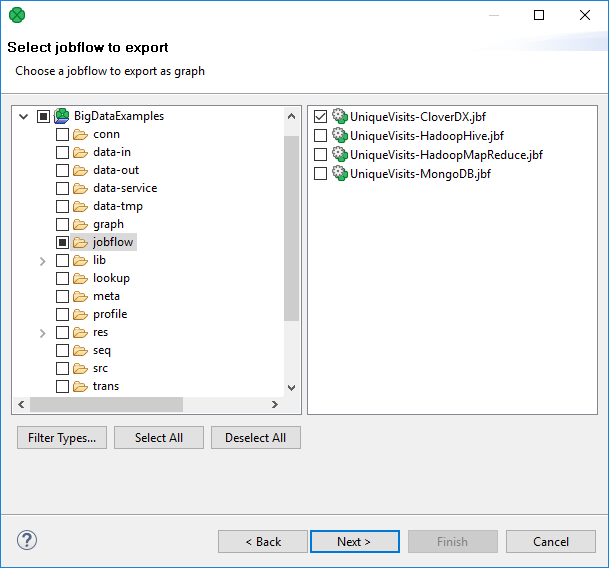
Figure 25.3. Converting Jobflow to Graph
Choose destination for the graph.
